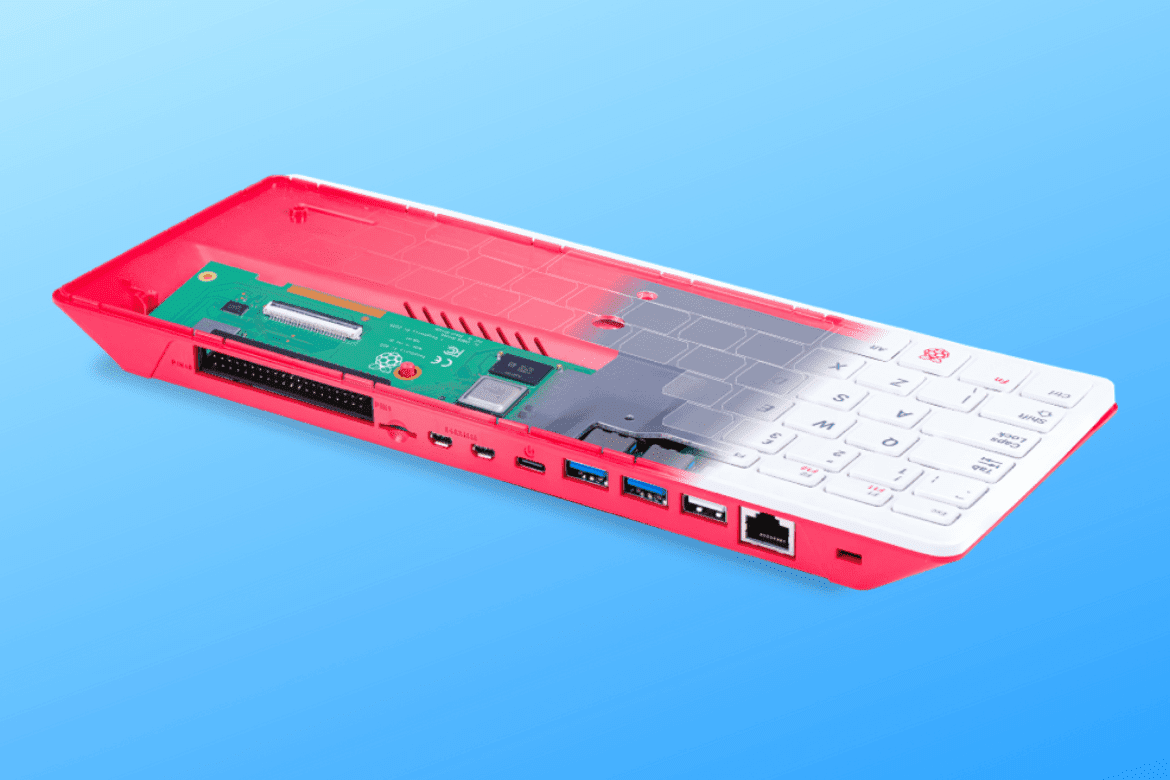Most of us know of the Raspberry Pi board that looks more like an open motherboard with various ports and GPIO pins to connect our devices (monitor, mouse, keyboard, etc.). However, the Raspberry Pi 400 unit is something you should really check out. The whole Raspberry Pi board is built into a compact keyboard, as shown in the image below.

Raspberry 400 Unit
It features a 64-bit processor, dual-display output, wireless network support, and a 4K video playback. These features make the Raspberry Pi 400 unit a personal computer housed in a compact keyboard. As a result, it’s ideal for developers (both software and IoT), browsing, editing documents, and other tasks you could carry out with your home PC.
Raspberry Pi 400 is available both as a complete kit with everything you need to et started – mouse, power supply cord, SD card, and more or as a computer unit only.
Raspberry Pi 400 Features
- Processor: (ARM v8) 64-bit SoC @ 1.8GHz
- RAM: 4GB
- Connectivity: Wireless Lan dual-band (2.4GHz and 5.0GHz), Gigabit Ethernet, 2-USB 3.0 ports, 1-USB 2.0 port
- GPIO: 40-pin GPIO (Horizontal)
- Video and Sound: 2-Micro HDMI ports. Up to 4kp60 output
- SD card: Support and SD card slot to load OS
- Power supply: 5V DC
- Multimedia: H.265 (4Kp60 decode); H.264 (1080p60 decode, 1080p30 encode); OpenGL ES 3.0 graphics
- Optimum working temperature: 0 degrees to 50 degrees.
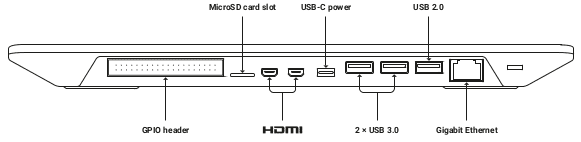
Raspberry Pi 400
The Raspberry Pi 400 comes in various keyboard layouts, including UK, US, DE, FR, IT, and ES. You, therefore, have a variety of options to choose from. There have been concerns about the cooling mechanism employed by this unit. It’s simple! The keyboard itself acts as a huge heat sink. You can go ahead and run your heavy tasks without worrying about overheating. Ensure you are operating at room temperature and there is no eat coming from any other close device.
Conclusion
I believe you now have a clear overview of what the Raspberry Pi 400 looks like and what you can expect. If you are not planning to get into very serious tweaking, it’s an ideal device, especially for students who want to learn a few things about development and IoT. On the official Raspberry Pi website, Raspberry Pi 400 goes for $70. That is a lot cheaper than most handset gadgets you can buy.