The Raspberry Pi board does not exist to serve its user community as a mini-computer. There is more to offer on the table. We would describe it as a marker board from a professional take or perspective. It implies that it is packaged with all the basic hardware setup and configurations built-in. Despite this hardware pre-configuration and the board being a closed-hardware, its various models always employ an extensible gesture for its integration with other hardware modules like display units and even electronic boards like Arduino. The purpose of all these pre-configuration setups and extensible features is to make the life of a programmer or coder less complicated.
When it comes to using a Raspberry Pi board, you should expect to find pre-installed hardware modules like GPU, CPU, and RAM. Unfortunately, the Raspberry Pi board’s perfect build-up and configuration do not automate it to meet and serve all our project goals and objectives. This statement does not imply that there is no workaround to this challenge. The stated project objectives might be running or executing X86 applications. Here, the only viable solution is the use of Raspberry Pi emulators.
What is an Emulator?
In the world of computing, an emulator can be hardware or software. It serves to give one computer system the same performance specs as another computer system. In this case, the computer system is an assembled Raspberry Pi unit. If we want it to behave like a 32-bit system architecture of a Windows operating system, we will have to run and install a 32-bit system emulator to give it such performance. Think of the emulator as a performance enabler for a system unit.
Top Raspberry Pi Emulators
This article considers the useful implications of emulators for users that might want to run or execute special apps on their Raspberry Pi systems. Since you now know that your Raspberry Pi purchase might require the use of emulators, they are needed to make your desired projects more flexible. Let us showcase some of these outstanding Raspberry Pi emulators.
1. RetroPie Emulator
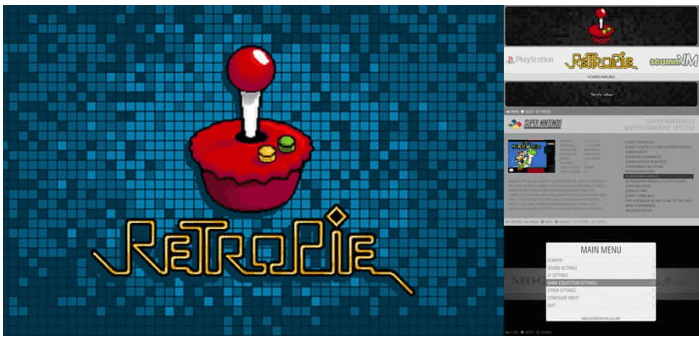
RetroPie Emulator for Raspberry Pi
This Raspberry Pi emulator wins the popularity contest in the Raspberry Pi community. Since this emulator is a software, it offers excellent performance features to its users. It adapts very well to open-source operating systems like the Linux-based Ubuntu OS. Since Raspberry Pi is more centered on the Linux community, the exceptional performance of the RetroPie emulator also extends to it. The Raspberry Pi app, EmulationStation, provided the main development base for building this emulator. EmulationStation app used to be a RetroTech emulator that served as a frontend before it was retired from this role. RetroPie is now much more extensible with continuous development and buildup in its performance features, which comfortably integrates it with bigger projects. It adapts very well to ARM-based architecture or devices.
When it comes to the user experience index under RetroPie, you will find the features that constitute and make its User Interface simultaneously user-friendly and adaptable. You are guaranteed a smooth transition when performing or enacting the needed user configurations through the system settings.
With the RetroPie emulator, you can archive all your classic gaming experience under one roof as it supports all of them. This support is inherited from the EmulationStation app interface. So if you are familiar with this former gaming console emulation interface, your experience with the RetroPie emulator will continue to be seamless.
RetroPie Emulator features
- Shaders and Overlays in the RetroPie emulator cater to the customization of the gaming graphics filter preferences. They are also useful if your game customization preferences need the addition or inclusion of semi-transparent layers.
- The flexibility of the RetroPie emulator also extends to system ROMs. Whenever a new system ROM is available or installed, RetroPie assigns and configures a default and compatible emulator to each availed or installed system ROM.
- RetroPie emulator also packages a scrapper feature. It serves multiple-purposed functionalities useful to the system ROMs. They include taking screenshots and creating descriptions related to the system ROM. In short, all you need is a push of a button to achieve this objective.
- RetroPie also automates its flexibility when dealing with external controllers. If you connect one, this emulator will automatically make the needed useful adjustments and configurations applicable to it. It guarantees a smooth and uninterrupted gaming experience.
2. RecalBox Emulator
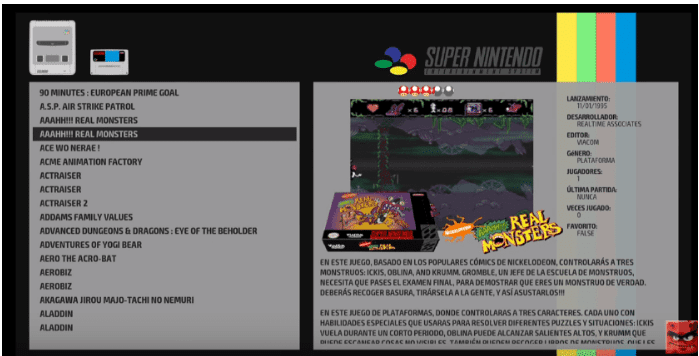
RecalBox Emulator for Raspberry Pi
Mathieu, a french software developer, takes credit for this emulator’s developmental buildup from scratch. RecalBox is an open-source emulator dedicated to serving an assembled Raspberry Pi board unit. The primary objective or purpose that led to the development and creation of this emulation distribution is the need to meet its user community’s desire for a retro gaming-supported platform. A single RecalBox distribution is packaged with more than 40 emulators. This emulator’s front end simulates the EmulationStation app to meets its operational needs.
There is more on what RecalBox has to offer regarding the Raspberry Pie related packages. If you need access and updates to these packages’ release, you can be keeping track of them through their GitLab link. Alternatively, there are interesting RecalBox DIYs on their official site to get you started with this emulator. You can also consider following up on the RecalBox blog regarding upcoming updates and new feature additions to the emulator that might be of great interest to you.
The RecalBox emulator’s installation is a no-brainer and mostly involves adaptive baby steps. Its hardware support is extensive enough, making it easy for you to configure it with a native controller. The emulator guarantees a gaming experience similar to a real console.
RecalBox Emulator Features
- As a user, you have the power to customize and personalize your retro gaming list collection. It might sound like an obvious feature, but until you feel the bumps of customization difficulties under retro gaming platforms, you won’t be able to applaud this RecalBox emulator feature.
- RecalBox emulator enables you to adjust the system ROM’s appearance flexibly. You can achieve this functionality through the shaders’ smoothing or bending functional feature.
- Most gaming platforms won’t give you a second chance when it comes to perfecting your gaming experience. RecalBox emulator, on the other hand, is the perfect jinni to grant this wish. Consider a gaming experience that leads to an error. With RecalBox, you can rewind the game and resume at the point where everything was working normally.
- You do not have to update your RecalBox emulator manually. The software itself exists as an auto-update system. While your concentration is on creating an ideal gaming experience or platform, the RecalBox emulator system automatically handles all the needed software updates.
- Taking the needed system screenshots under RecalBox is a walk in the park. It is an easy and quick task to perfect.
- The RecalBox emulator’s flexibility also extends to your gaming theme preference. You can choose to change it anytime you feel like it.
3. Lakka Emulator
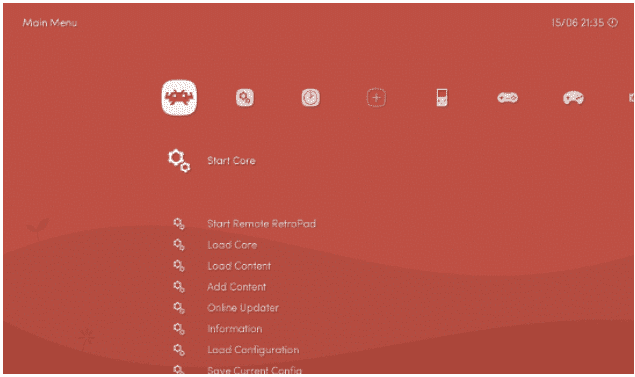
Lakka Emulator for Raspberry Pi
Another ideal Raspberry Pi emulator you should always keep in mind is the Lakka emulator. It is applicable and relatable to users in the retro gaming arena. Because it is an open-source Linux distro, the continuous contribution and updates to its features from the user community base make it a complete package for individuals specializing in retro gaming.
Its functional design makes it possible to sign run any availed RetroArch front-end to facilitate emulation. Under a RetroArch standalone system, this Lakka emulator empowers us to implement an additional core if necessary. The possibility of achieving this objective is only possible through the assistance and configuration offered by the Libretro API. The emulation features packaged under Lakka are uniquely defined. Some notable ones include the online multiplayer feature and one that caters to automatic USB controller recognition. Working with the Lakka emulator is easy from its installation to control configurations. It is also a stable software to use with your Raspberry Pi projects.
Lakka Emulator features
- Depending on the system architecture selection you choose to go with, Lakka will avail a compatible libretro core. It is a modular emulation program that produces a plugin-like functionality when meeting targeted emulation objectives.
- It extends its functionality through the USB drive so that its users can add system ROMs from it.
- The Lakka emulator User Interface makes it possible for a user to add some customization to their wallpaper and imprint other dynamic traits.
- Also, expect your Lakka emulator package to accommodate controller, netplay, saving, and shaders features.
4. RPi-Emulator
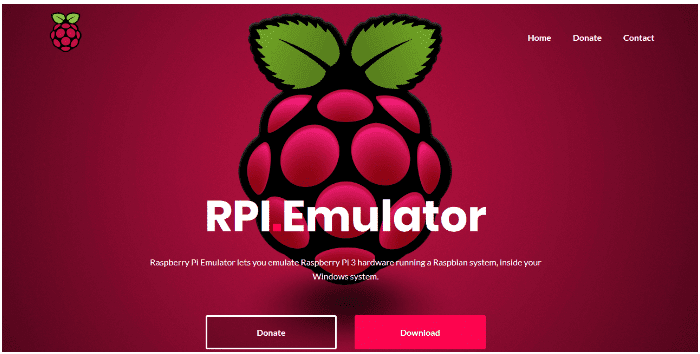
RPi-Emulator for Raspberry Pi
The recent launch of RPi-Emulator or Raspberry Pi Emulator makes it one of the youngest software contributors to join the Raspberry Pi emulation world. The primary reason behind its creative development was because of the growing need for the Windows operating system users to emulate the Raspbian system environment on their OS platform. The GUI present is insightful enough. The emulator’s system storage is ideally expansible, making it performant and adaptable when dealing with Raspbian data. Your Raspberry Pi emulation adventure is simplified through the RPi-Emulator. Also, all linked or connected hardware components’ simulation efficiency significantly improves.
RPi-Emulator Features
- This RPi-Emulator is perfect for emulating both the RPi hardware and the software components of the Raspbian system through a Windows machine.
- Since it is your Window’s machine hosting this emulation experience, you get to benefit from a free coding environment that will facilitate a cherishable moment through this Raspberry Pi emulator.
5. MAME Emulator
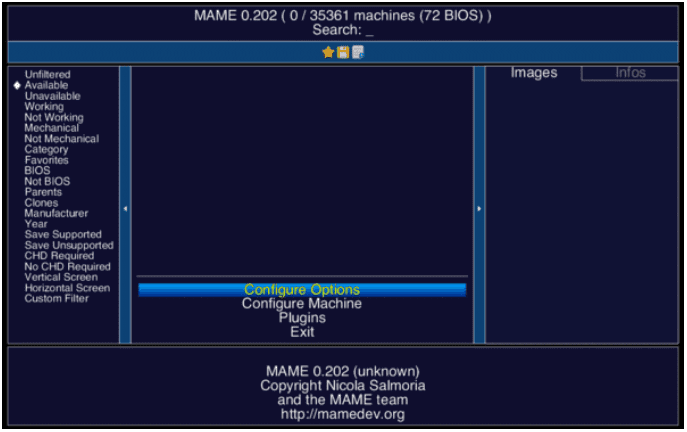
MAME Emulator for Raspberry Pi
MAME is an abbreviation for Multiple Arcade Machine Emulator. This Raspberry Pi emulator is characterized as both free and open-source. MAME software emulator is the perfect gift for users that are classic gaming fanatics. It can host hundreds of playable classic games that are also deployable through computers or Raspberry Pi boards. It serves the intentional purpose of preserving vintage games. It is the perfect archive for games you do not want to forget.
MEME emulator also employs the libretro core functionality as discussed under the Lakka emulator section. The only additional implementation needed for this libretro core functionality to be successful is the consideration of RetroArch as a suitable front-end. If you manage to meet this basic functional requirement, you will be working with an outstanding Raspberry Pi gaming console.
MAME Emulator Features
- It provides an optional rudimentary interface.
- MAME support is valid in home theaters and arcade cabinets. This support demands the implementation of advanced UI front-ends.
- It is a multi-emulator and can host several emulation elements or instances concurrently.
- Under a game’s MAME platform and the initial program for launching it, the MAME emulator positions itself between these two system instances as a software wall.
- Using MAME makes it easy to troubleshoot issues related to refresh rates, screen resolution, and display configurations because of its in-build help functionality module.
6. QEMU Emulator
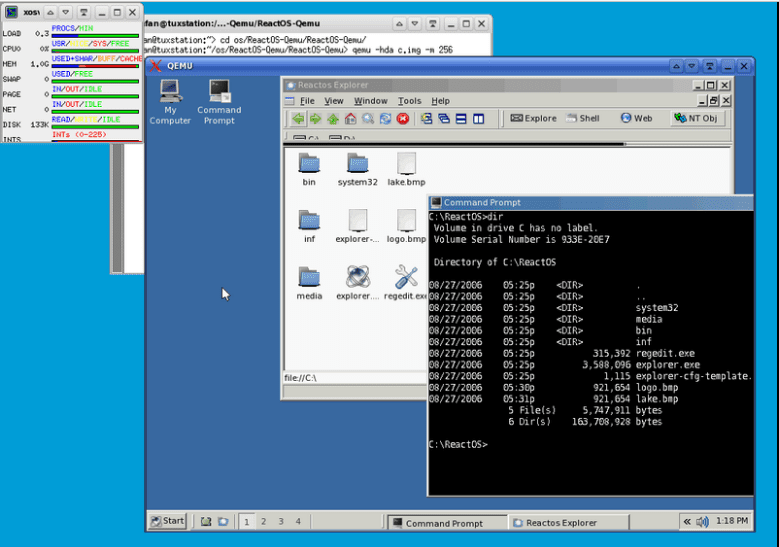
QEMU Emulator for Raspberry Pi
The standardized nature of QEMU software does not dismiss it as an ideal OS emulator for Raspberry Pi. QEMU is specific to the Raspberry Pi virtualization CPU it hosts. Through QEMU, a program’s processor is emulated through dynamic translation. The emulator also offers to process device and hardware models during this dynamic translation instance. With the QEMU emulator, the machine you use for emulation gives you control over other existing guest operating systems.
QEMU Emulator Features
- You do not need a host kernel driver to run the QEMU emulator, as it does not affect its excellent performance in any way.
- QEMU is highly portable as it borrows the functionalities of a full software MMU (Memory Management Unit).
- If you need to launch and transfer processes from one CPU to another, QEMU’s special feature will handle it. It also easily caters to cross-compilation and also the API emulator’s successful launch whenever the system needs it.
Final Note
Raspberry Pi emulators currently exist as both game emulator and software emulator packages. These emulators will always solve the missing piece puzzle for Raspberry Pi coders and developers that need access to special software features and functionalities. There are numerous software emulators offered on the internet today. While most of them will catch your eye or attention, you need to prioritize their compatibility with your Raspberry Pi board.
This article’s focus on compatible Raspberry Pi emulators has provided you with a considerable offer. You do not have to go on a raging spree on the internet and try out any emulator you instinctively think will work for you. We have done the hard part for you, and that is researching and compiling the needed information on Raspberry Pi emulators. We have left the soft part for you, and that is installing and testing out these emulators once you meet their software configuration or system requirements. Good luck on your Raspberry Pi emulation journey.