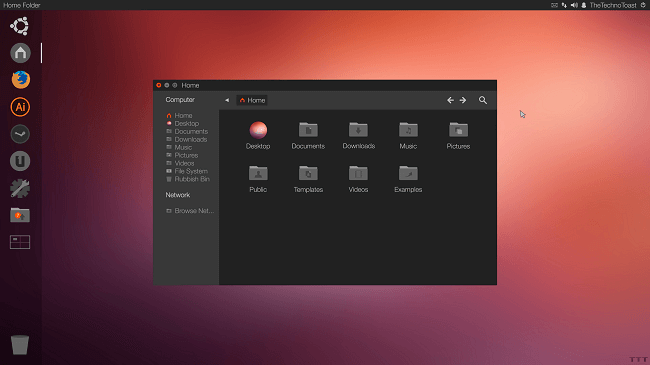The Raspberry Pi electronic board continues to be an inspiration and an addiction to many hardware and software enthusiasts and hobbyists. Since its inception, its success is yet to experience a negative ripple effect. All it does is empower and pave more paths to other incredible hardware and software ideas. We all understand the protocols of pursuing a Raspberry Pi board for your project. The basic requirements include connecting a display monitor to act as the display unit.
You also need to connect a keyboard to act as an Output unit. Since you will want to benefit from your assembled Raspberry Pi’s cool features, you will need to connect to a stable internet connection. For that reason, Raspberry Pi provides several USB ports; the current model has 4 ports, from which you can use one and connect it with a WiFi dongle to establish a stable internet connection. Not to forget that one of these USB ports can connect with a computer mouse, which serves the purpose of a pointing device.
We have established the basic hardware setup and configuration to get you started with Raspberry Pi. You can also choose to explore and add a connection to other hardware components like its cousin Arduino.
We have so far a hardware skeleton: a fully assembled Raspberry Pi board and other external and functional hardware components. The only thing left to activate its soul is a breath of OS life. The Operating System aspect of Raspberry Pi makes it a cool gadget to fancy and explore.
OS Installation on Raspberry Pi
The process of installing and configuring an operating system on your Raspberry Pi board is a no-brainer. The Raspberry Pi community is always there to help individuals stuck on this baby step by employing simple tricks, tools, and techniques. One of these tools is the Raspberry Pi Imager. It is a swift and direct way of creating an OS image installable on the Raspberry Pi board. The next Raspberry Pi OS installation tool to consider is NOOBS. Most of your Raspberry Pi purchases will ship with a pre-installed and pre-configured SD card. This SD card will contain this NOOBS software. It is a default operating system that is out-of-the-box. It packages several operating systems compatible with your Raspberry Pi setup. From this list of provided OS, you choose which one to run your Raspberry Pi project. This pre-installed NOOBS software on the SD card that comes with your Raspberry Pi purchase might require additional pointers to set it up. The Raspberry Pi official website has the needed steps to follow and achieve this objective.
The Best Available Raspberry Pi OS Downloads
The best Raspberry Pi Operating Systems for download and use under this article also considers those hosted by NOOBS. Shall we?
20. BMC64
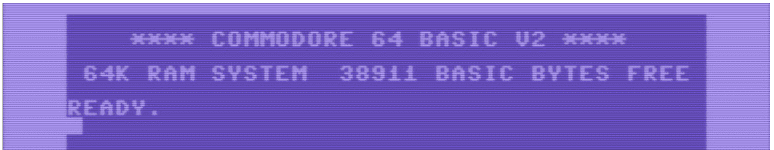
BMC64 OS for Raspberry Pi
This free and open-source system is attributed to be VICE’s C64 emulator’s bare-metal fork. BMC64 qualifies as an ideal system of operation for Raspberry Pi-powered projects because of the features it parades. They include GPIO pins support for wiring real joysticks and keyboards as a prime feature. Other features include low video/audio latency, PCB scanning, true 50Hz/60Hz scrolling, input-to-audio/video low latency, and an ideal boot time.
19. SARPI
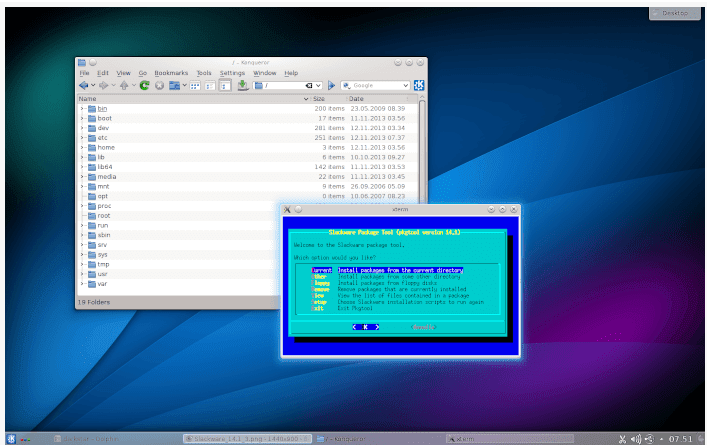
SARPI OS for Raspberry Pi
SARPI is an abbreviation for Slackware ARM on a Raspberry Pi. The Slackware Linux Team is responsible for developing this reputable community OS product. The Raspberry Pi community extensively considers it one of the best alternative OS to use on Raspberry Pi. Its marketable features include its easy-to-deploy software architecture. Its boot time under the Raspberry Pi hardware is incredibly tallies within the 30-second gap.
This ARM OS release does not guarantee complete support of all Raspberry Pi compatible apps. Its ARM architecture counters this drawback by providing the best essential application support. It fulfills the basic OS needs for your Raspberry Pi adventure.
18. Batocera.Linux

Batocera.Linux OS for Raspberry Pi
The first important attribute of this OS is that it is open-source. Secondly, Batocera.Linux’s primary design and development objective was to fulfill the expectations of retrogaming. This attribute makes it dynamically applicable and adaptable to almost any PC or laptop hardware. This flexibility further reveals its other design and development objective: its adaptation in operating nanocomputers like Raspberry Pi and Arduino. It offers comfortable plug-and-play support under Raspberry Pi, including bezels, rewinding, and themes as other essential packaged features.
17. FreeBSD
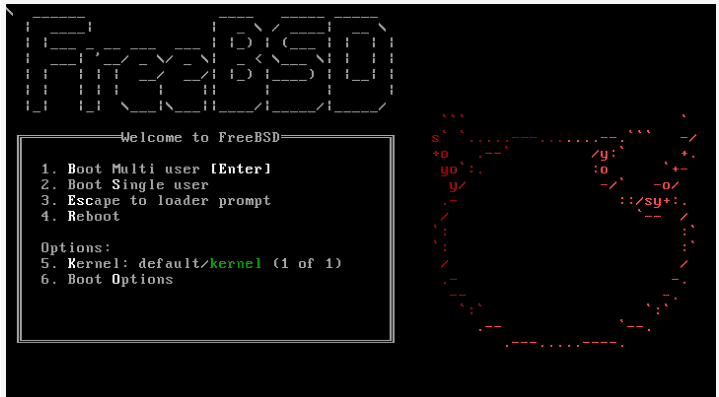
FreeBSD OS for Raspberry Pi
This operating system performs very well with heavy-duty hardware. That is why the software buildup or architecture of FreeBSD makes it a powerhouse for dealing with desktop computers, servers, cloud technologies, and IoT devices. Its 25-plus functional lifespan years are inclusive of the software needs and considerations for Raspberry Pi and Raspberry Pi2 users through the release of software ARM versions dedicated to their hardware boards. Your resource-thirsty Raspberry Pi projects will find comfort under the FreeBSD operating system. You only require an SD card that can comfortably host its 512 MB memory requirement for easy installation and smooth running of the operating system.
16. Kali Linux
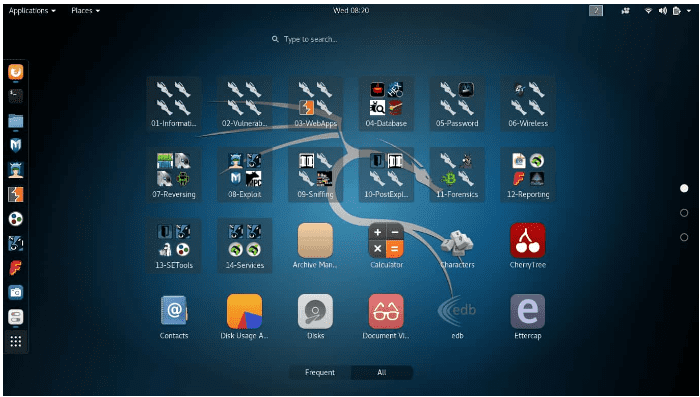
Kali Linux OS for Raspberry Pi
You also get to bring your software hacking expertise to a Raspberry Pi board through this security-centric operating system. Kali Linux OS is free and open-source. Its shipment never fails to package advanced tools that cater to network performance analysis and security testing. Under its versions’ shipments and release, several high-performant network security tools exist compatible with the Raspberry Pi hardware. You will benefit from its advanced reverse engineering and forensic tools. The memory or storage requirement for your Raspberry Pi to accommodate the Kali Linux OS is an SD card with an 8GB storage capacity.
15. Arch Linux ARM
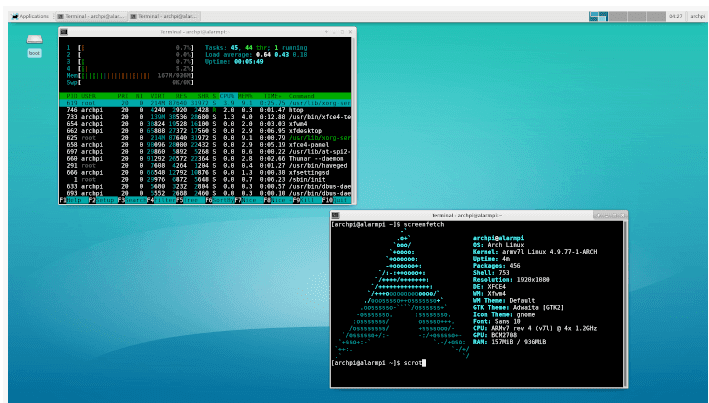
Arch Linux ARM OS for Raspberry Pi
This OS is also a top candidate in the most loved Linux distros in the Linux popularity contest. The Arch Linux ARM version 6 and 7 have a specific software buildup or architecture that allows them to comfortable flourish with the hardware designs of Raspberry Pi and Raspberry Pi 2, respectively. This versioned OS software maintains the original Arch Linux development philosophy that emphasizes ownership, simplicity, and usability. The latest Arch Linux ARM version release only needs a 2 GB SD card storage for Raspberry Pi to accommodate it comfortably.
14. Gentoo Linux
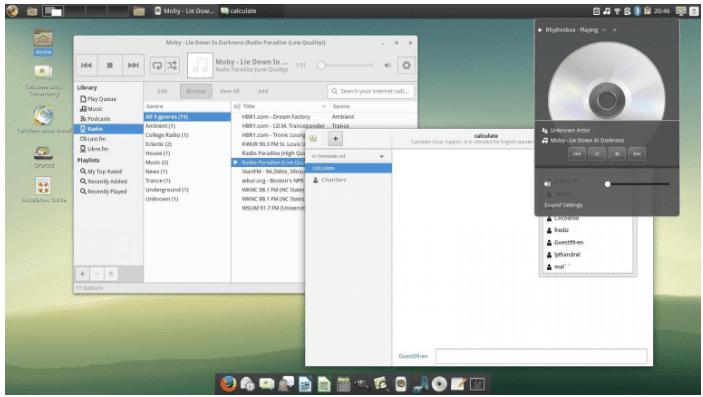
Gentoo Linux OS for Raspberry Pi
This Linux OS is also characterized as free and open-source. Gentoo Linux displays unique flexibility, making it an ideal Linux distro for customizing computing tasks and all virtual attributes of an OS application. This echoed customization feature is why it’s a growing crusade on IoT projects. Since it optimizes well with devices attributed to security-tight modules, Raspberry Pi qualifies as one. A 4 GB SD card is all you need to meet the memory requirement of installing Gentoo on Raspberry Pi. If you need a quick walk-through on installing this OS on the Raspberry Pi board, consider the installation guide under its official site.
13. OpenSUSE
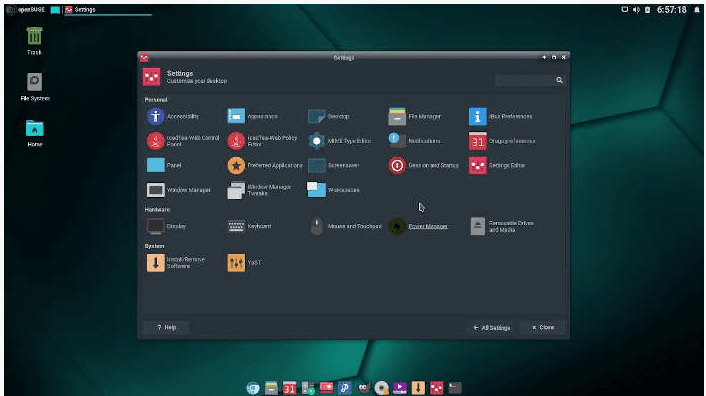
OpenSUSE OS for Raspberry Pi
This OS software exists under the OpenSUSE project umbrella. The project has its initiative around the globe with the sole aim of making everyone Linux-literate. This initiative is not like a normal crusade and mainly involves distributing Linux versions and flavors that are compatible with server and desktop hardware devices. Since the development, release, and maintenance of the OS is community-driven, its Leap and Tumbleweed OS versions are the top-rated versions to propel any Raspberry Pi project. If you are using Raspberry Pi 3, then the OS compatibility luck is on your side. Detailed documentation that links Raspberry Pi 3 with OpenSUSE is available at its official site.
12. Domoticz
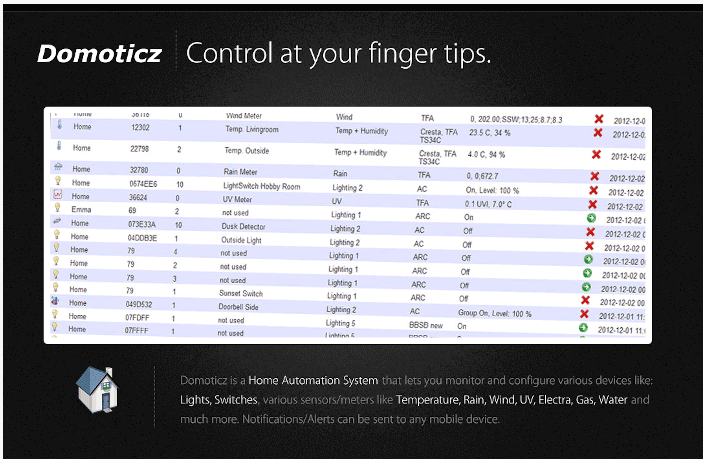
Domoticz OS for Raspberry Pi
We can characterize this OS as free and open-source software that caters to Home Automation System needs. Domoticz’s design criteria equip its users to achieve device monitoring and configuration objectives. These devices can be sensors, switches, and meters. Under meters, the device monitoring and configuration needs relate to device readings related to temperature, wind, UV, water, Electra, and gas.
This software’s primary UI entails a scalable and adaptable HTML5 web frontend. It automatically syncs with desktop and mobile devices. Other prime features under Domoticz include its universal compatibility to any web browser, external devices support, extended logging, and sensors/switches auto-learning.
11. Ubuntu Mate
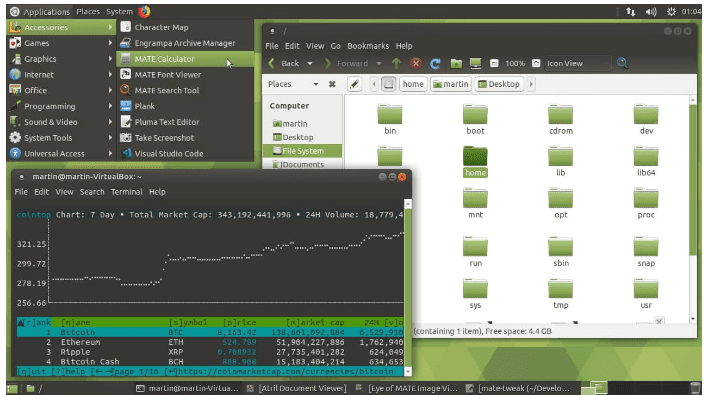
Ubuntu Mate OS for Raspberry Pi
It is also a free and open-source OS software. Ubuntu Mate is a resourceful Ubuntu flavor with a design criterion that favors low-performing hardware. Its software shipment considers pre-packaging the APT package manager as a priority. It is useful in making necessary system updates and software installation. Afterward, you are guaranteed a healthy performing system. Ubuntu Mate is reliable when it comes to its communication and adaptation to remote workstation software. This remote software includes LTSP and X2GO.
A 4 GB high-speed SD card is the least storage or memory requirement for Ubuntu Mate to produce reliable system performance under Raspberry Pi. Also, make sure the Ubuntu Mate OS software you are using is updated and upgraded to its latest stable version release.
10. Linutop
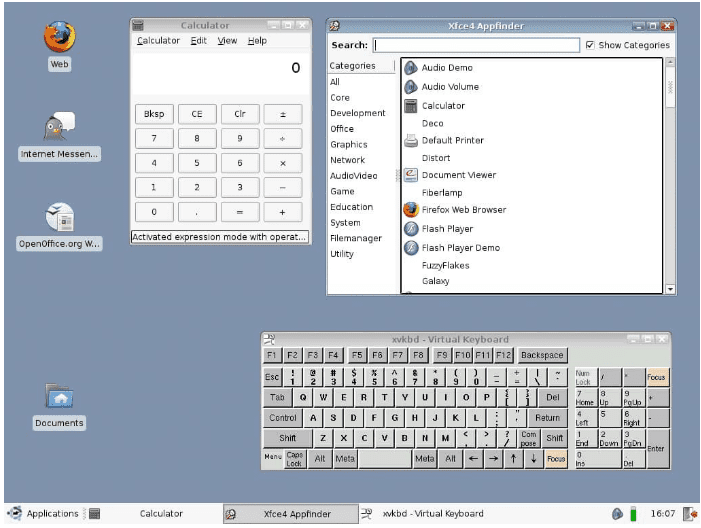
Linutop OS for Raspberry Pi
The software security infrastructure of this Raspbian-based Linux OS makes it an ideal digital signage player and Web kiosk. Linutop OS dedicates its features and performance specs to professional users with the need for digital signage and internet stalls solutions through the Raspberry Pi platform.
If you are a user with an industrious, commercial, or entrepreneurial mindset, consider the partnership of Linutop OS software with Raspberry Pi hardware for projects relating to museums, hotels, restaurants, offices, city halls, and shops, among others. The compatibility of Linutop OS extends to Raspberry Pi models like B, B+, and 2.
9. Ubuntu Core
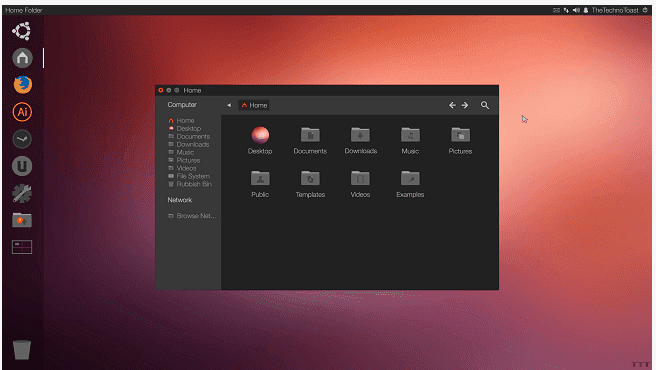
Ubuntu Core OS for Raspberry Pi
We can look at this OS as an Ubuntu flavor or version with a specifically prioritized performance metric. Ubuntu Core primarily caters to the Internet of Things application needs. Since Ubuntu is at the leaderboard of the popularity contest regarding Linux-based operating systems, its community forum has sufficient support and resources dedicated to users pursuing the Ubuntu Core software. You should consider Ubuntu Snappy Core’s easy setup, installation, and configuration for your Raspberry Pi projects.
8. RetroPie
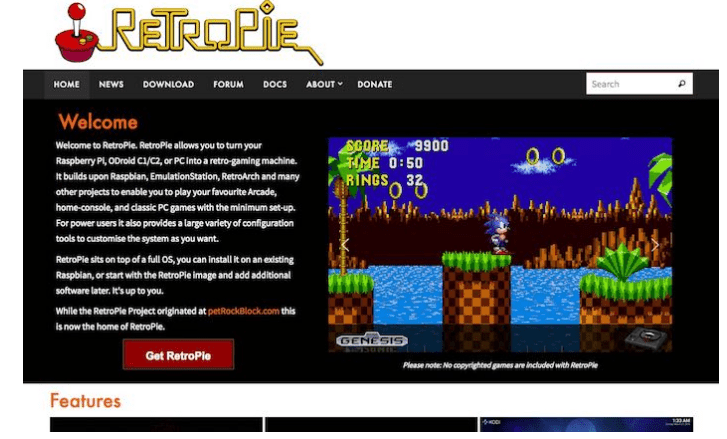
RetroPie OS for Raspberry Pi
We can describe this system software as a Debian-based open-source software library. RetroPie effectively uses Odroid C1/C2, PC, and Raspberry Pi devices for emulating games. This software’s game emulation prowess has crowned it with an undisputed rank in handling this task.
The frontend that helps RetroPie deliver on quality game emulation is the EmulationStation. SBC is also a contributive feature under RetroPie and meets the desired user experience. We can confidently state that your gaming emulation needs for Raspberry Pi are met under this system software.
7. RaspBSD
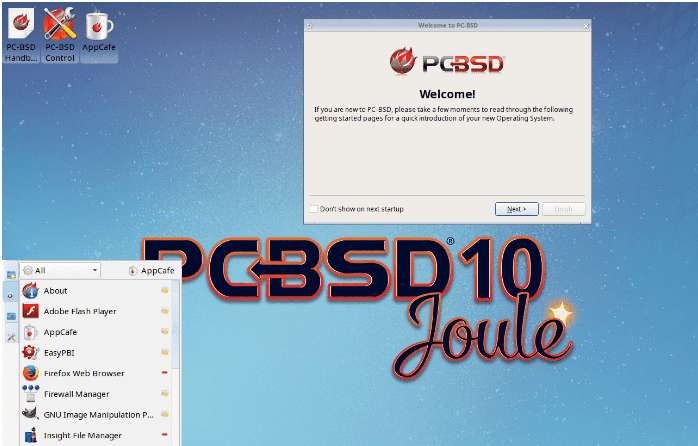
RaspBSD OS for Raspberry Pi
FreeBSD 11 image is harbored by this free and open-source OS software. RaspBSD preconfigures FreeBSD 11 into 2 images applicable to the Raspberry Pi devices to meet your project goals.
It is important to note that under no circumstances should you refer to FreeBSD as a Linux distro or flavor. The performance delivery of both FreeBSD and Linux portrays many similarities because of a common research pattern that found them both under the close eye of Berkeley Software Distribution. It is the main link that portrays them as descendants of one another. FreeBSD and Linux both rank high as the most used operating systems worldwide. The footprints of FreeBSD operating system code also exists in reputable companies and brand products like macOS and PlayStation 4.
6. Lakka
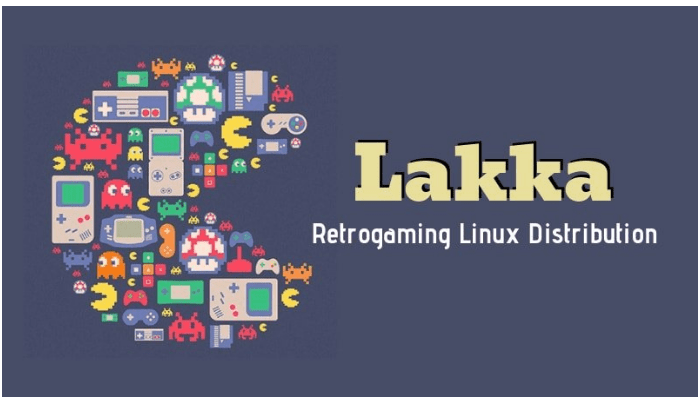
Lakka OS for Raspberry Pi
We can describe this OS software as an open-source, lightweight, and free distro. It is so effective in its performance delivery that it can transform a low-performing PC hardware or a small hardware infrastructure to function as a gaming console fully. It dismisses the need for a computer mouse or keyboard when meeting this objective.
Lakka is overwhelming in the customization options it avails its users and its default yet customizable beautiful user interface. If you are looking for a UX that mirrors the PS4 interface experience, you should use this OS software with your Raspberry Pi to deliver exceptional gaming projects.
5. Windows IoT Core
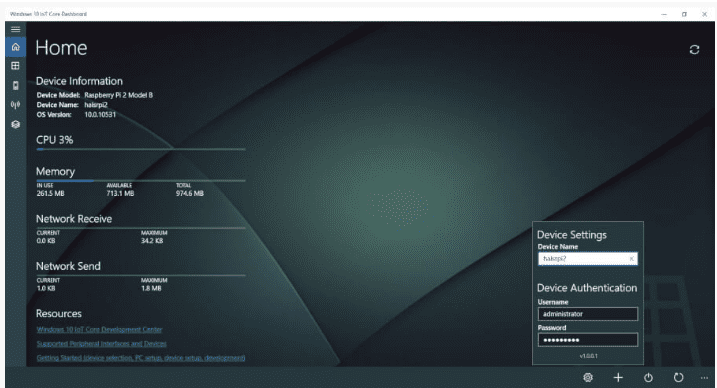
Windows IoT Core OS for Raspberry Pi
The Windows operating system platform was not left behind when joining the Raspberry Pi hype train. It answers the wishes of Window’s programmers, coders, and hobbyists that want to use the Raspberry Pi development platform to meet their individual project needs. Programmers and coders mainly use Windows IoT Core OS software with Raspberry Pi to build and achieve IoT prototyping needs centered on Windows 10.
Since you can only use this OS software with Windows 10 or Raspberry Pi, you should always choose the latter as the Windows 10 environment mandates the additional configuration of Visual Studio and other system settings before you can comfortably begin working on your project. The features or emphasis that make Windows IoT Core an ideal partner for Raspberry Pi is its security, connectivity, and cloud integration support.
Microsoft has archived project collections referencing Windows IoT Core to get you started.
4. RISC OS
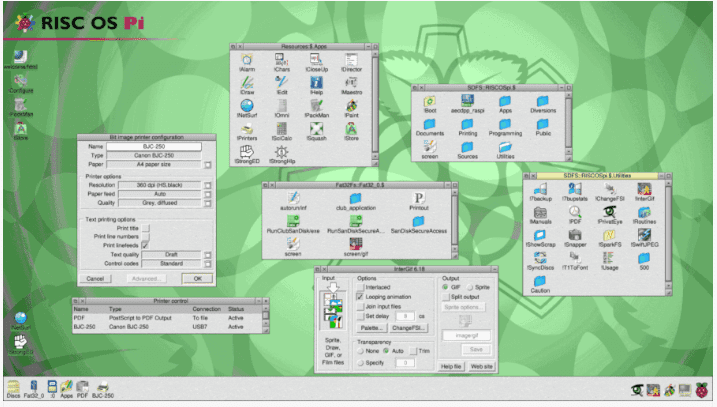
RISC OS for Raspberry Pi
The design of this OS software is also uniquely defined as open-source. The original ARM creators must have had RISC OS in mind when creating the ARM processors because it perfectly complements it. This OS software is independent of any direct or indirect link with Windows and Linux operating systems. Its maintenance is in the dedicated hands of its community volunteers.
Since it is now clear that RISC OS has no relations with Windows or Linux OS, venturing into it disregards your prior OS experiences, and you will need to take new baby steps. Lucky enough, it offers an official wiki on how to get used to it quickly.
3. OpenELEC

OpenELEC OS for Raspberry Pi
OpenELEC is an abbreviation for Open Embedded Linux Entertainment Center. With its basis on Linux, we can describe it as Just enough Operating System or JeOS because of its rather small size. If you are familiar with the Kodi media center, a program that manages your media files, this OS’s primary objective is to transform a PC into Kodi.
OpenELEC’s truncated customization options depict it as barebones Kodi. It also adds a barrier to SSH access, making its customization preference a thing for an experienced or expert user. Regardless of this fact, you will be achieving powerful and reputable media center usage when you merge OpenELEC with your Raspberry Pi board.
2. OSMC
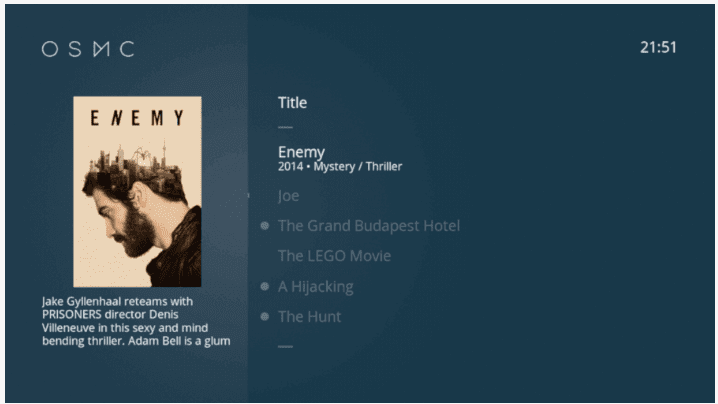
OSMC OS for Raspberry Pi
OSMC is an abbreviation for Open Source Media Center. It is a free and open-source OS software. OSMC is a simple and easy-to-use software that can independently deliver the Kodi OS capabilities, which account for the management of all media file formats.
Its User Interface is minimalistic, beautiful, and modern. Its variety of build-in images contribute to its complete customization capabilities. If your Raspberry Pi project entails managing media content, you should consider OSMC.
1. Raspbian
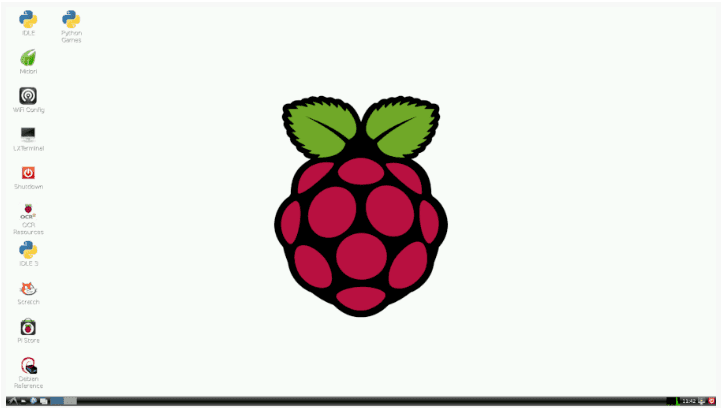
Raspbian OS for Raspberry Pi
Our top selection in the best Raspberry Pi downloadable operating systems had to be Raspbian. This Debian-based OS and its engineered features and preferences solely cater to Raspberry Pi. Raspberry users prefer it because of its general-purpose applicability. Its window manager preference is Openbox. The default windows environment in use is the Pi Improved Xwindows Environment Lightweight. We can also add several preinstalled software apps like Chromium, Minecraft Pi, Mathematica, and Java as part of its default package. You can think of the Raspbian OS as the ideal soul mate for the Raspberry Pi board because it is not easily overwhelmed by the size and complexity of the system tasks you assign.
Final Note
This list could go on as more portable, and lightweight Linux flavors and distros are being launched every day with OS properties likely to favor the Raspberry Pi hardware infrastructure. You have also noted that Windows and other OS platforms like RISC OS are also in line to share the hype generated by everyone rushing to acquire a Raspberry Pi board. You now understand that Raspberry Pi can adapt to different OS platforms and not just Linux. It is an opportunity to grow its fan and community base. If OS preference was your excuse for neglecting the Raspberry Pi board, now is the time to reconsider your word choice. Good luck and happy Raspberry Pi boarding!