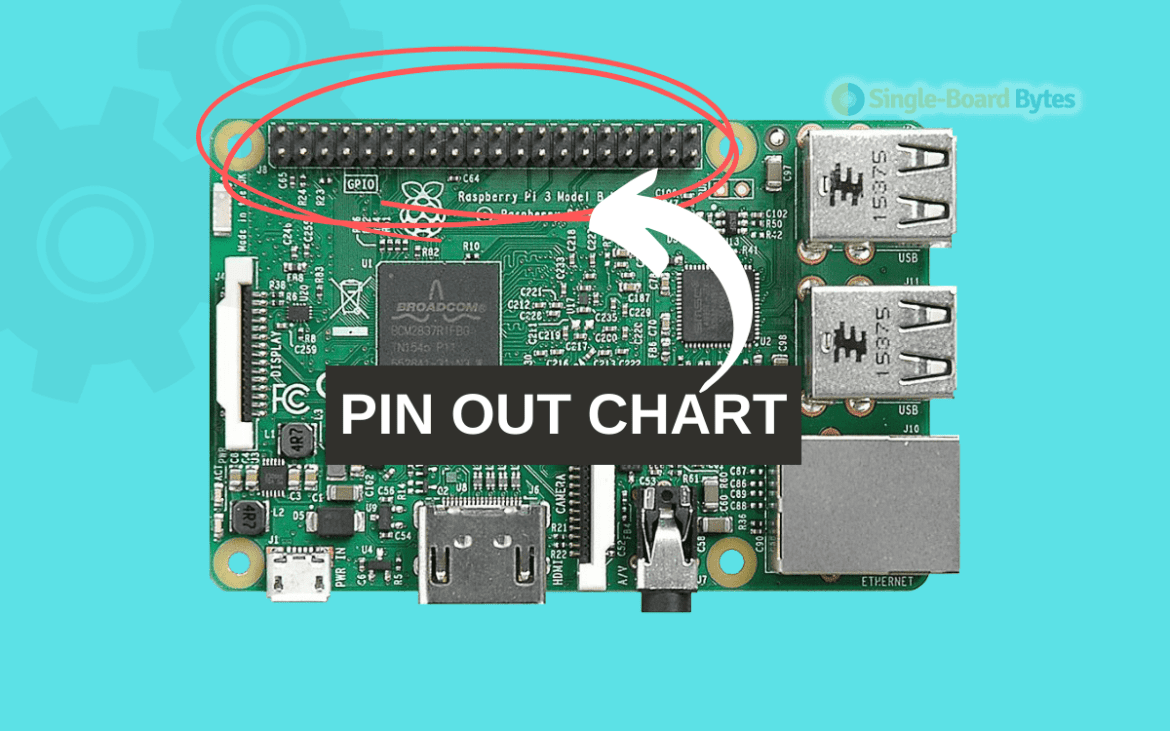The Raspberry Pi 3 Model B+ is a single-board computer released by Raspberry Pi Foundation on 14 March 2018. It is the Raspberry Pi 3 Model B successor, featuring improved performance and enhanced connectivity. Some of the key features of the Raspberry Pi 3 Model B+ include:
- A 1.4 GHz 64-bit quad-core ARM Cortex-A53 CPU
- Dual-band 802.11ac Wi-Fi and Bluetooth 4.2 connectivity
- Improved thermal management
- Gigabit Ethernet over USB 2.0 (maximum theoretical transfer speeds of 300 Mbps)
- Enhanced PXE network and USB mass-storage booting
- Improved power management
- Supports H.265 (4Kp60 decode), H.264 (1080p60 decode, 1080p30 encode)
The Raspberry Pi 3 Model B+ is widely used for various projects, such as home media centers, gaming consoles, and retro gaming machines. It is also commonly used for Internet of Things (IoT) projects, providing a low-cost and powerful platform for building connected devices.
Raspberry Pi 3 B+ Pinout Chart
A Raspberry Pi Pinout Chart is an unengaged digital signal pin on a Pi circuit board that may be used as an input, output, or both and is controllable by software. The Raspberry Pi 3 Model B+ has 40 GPIO (general-purpose input/output) pins that can connect the Raspberry Pi to other electronic components and devices. The pinout of the Raspberry Pi 3 Model B+ is shown below:
- 3.3V Power
- 5V Power
- Ground
- Ground
- Ground
- Ground
- GPIO4
- UART0 TXD
- Ground
- UART0 RXD
- GPIO17
- GPIO18
- GPIO27
- Ground
- GPIO22
- GPIO23
- 3.3V Power
- GPIO24
- GPIO10
- Ground
- GPIO9
- GPIO25
- GPIO11
- GPIO8
- Ground
- GPIO7
- ID_SD
- ID_SC
- GPIO5
- Ground
- GPIO6
- GPIO12
- GPIO13
- Ground
- GPIO19
- GPIO16
- GPIO26
- GPIO20
- Ground
- GPIO21
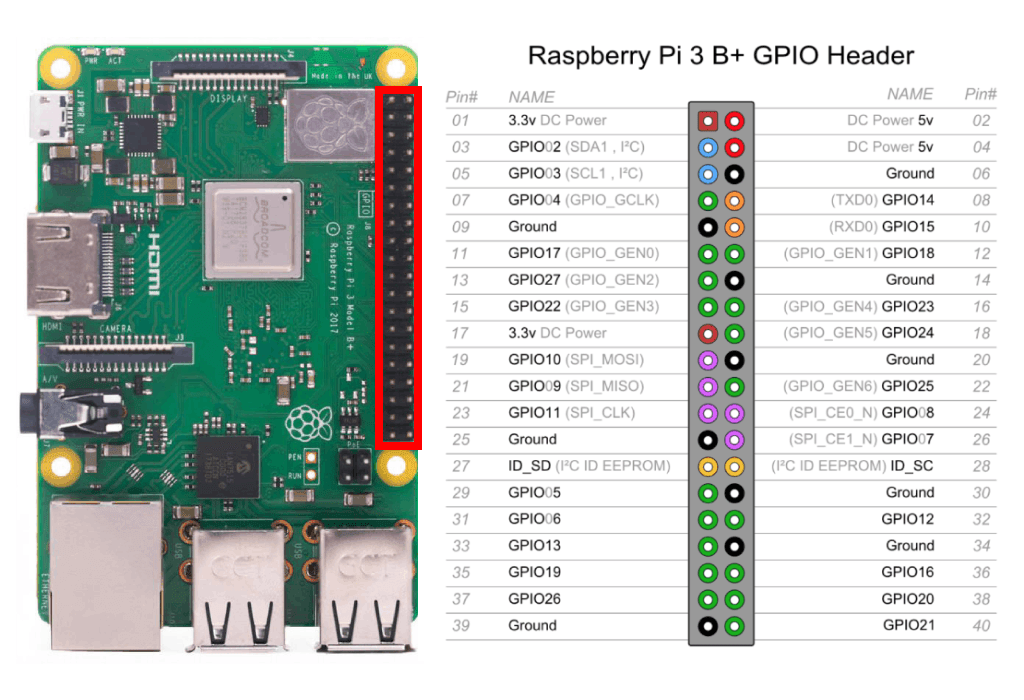
Raspberry 3B+ GPIO Header
Not all of these pins are available on the original Raspberry Pi Model B or the Raspberry Pi 2 Model B. Also, the numbering of the GPIO pins on the Raspberry Pi 3 Model B+ may be different than on other models. It is always important to consult the documentation for your specific model of Raspberry Pi before using the GPIO pins.
Raspberry Pi 3 B+ Power Pins:
The Raspberry Pi 3 B+ has 40 pins, including power pins, GPIO pins, and other pins for various purposes. The power pins on the Raspberry Pi 3 B+ are as follows:
- Pin 2 (5V): This pin supplies 5V power to the Raspberry Pi.
- Pin 4 (5V): This pin also provides 5V of power to the Raspberry Pi.
- Pin 6 (GND): This pin is the ground pin, and it is used to complete the circuit and provide a reference voltage for the Raspberry Pi.
- Pin 14 (GND): This is another ground pin on the Raspberry Pi.
It is important to note that the Raspberry Pi 3 B+ can be powered using either the 5V power pins (pins 2 and 4) or the micro-USB port (labeled “PWR IN” on the board). The micro-USB port provides a maximum current of 2.5A, while the 5V power pins can provide up to 3A of current. It is recommended to use a power supply that can provide at least 2.5A of current to ensure the stable operation of the Raspberry Pi.
PWM (pulse-width modulation) Pins on Raspberry Pi Model 3B+
The Raspberry Pi Model 3B+ has a total of 26 GPIO (general-purpose input/output) pins, of which 2 pins (GPIO 18 and GPIO 19) can be used for pulse-width modulation (PWM) output. These pins are marked with a dot in the pin numbering diagram and can be used to control the brightness of LEDs, the speed of motors, or the direction of a servo motor, for example.
PWM is a technique for getting analog results with digital means by quickly switching a digital signal on and off. The duty cycle of the signal determines the amount of time that the signal is on versus off, and this determines the average value of the signal, which can be used to control the brightness of an LED or the speed of a motor, for example.
SPI Pins on Raspberry Pi Model 3B+
Some of GPIO (general-purpose input/output) pins are designated as SPI (serial peripheral interface) pins, which can be used for communication with SPI devices.
The specific pins that are designated as SPI pins on the Raspberry Pi 3B+ are as follows:
- Pin 19 (MOSI)
- Pin 21 (MISO)
- Pin 23 (SCLK)
- Pin 24 (CE0)
- Pin 26 (CE1)
These pins can connect the Raspberry Pi to SPI devices, such as sensors, displays, and other peripherals. In addition to these pins, the Raspberry Pi also has a dedicated EEPROM (electrically erasable programmable read-only memory) pin, which is used to store the device’s bootloader. This pin is designated as Pin 27.
I2C Pins on Raspberry Pi 3B+
The Raspberry Pi 3B+ has two I2C pins (SDA and SCL) that can communicate with I2C devices. These pins are usually located on the bottom right of the board, near the HDMI port. In most cases, you can use these pins as they are without any additional wiring.
However, if you need to use multiple I2C devices with the Raspberry Pi, you may need to use a level shifter or other means of electrically connecting the devices to the I2C pins. You can also use software-based I2C interfaces, which are generally less reliable and not recommended for most applications.
UART Pins on R-Pi 3B+
The Raspberry Pi 3B+ has 40 pins, including 26 GPIO pins. The pins used for UART are GPIO 14 (TX) and GPIO 15 (RX). These pins are used to transmit and receive data, respectively. They can be used to connect the Raspberry Pi to other devices using a serial communication protocol.
How to Program a Raspberry Pi 3B+
The Raspberry Pi 3B+ can be programmed using a variety of programming languages. Some of the most popular languages for programming the Raspberry Pi include Python, C, C++, Java, and Ruby.
Python is a popular choice for beginners and is often used for scripting and rapid prototyping. It is a high-level, interpreted language with a simple syntax and a large standard library, making it a good choice for many projects.
C is another popular choice for programming the Raspberry Pi. It is a low-level, compiled language that is efficient and well-suited for applications that require direct access to system resources.
C++ is an extension of the C programming language, offering support for object-oriented programming and other advanced features. It is often used for large, complex projects that require a high degree of control over system resources.
Java is another popular language for programming Raspberry Pi. It is a high-level, object-oriented language that is platform-independent, making it a good choice for projects that need to run on multiple devices.
Ruby is a dynamic, interpreted language often used for web development and scripting. It has a simple syntax and a large standard library, making it a good choice for many projects.
Best Raspberry Pi 3b+ projects
Here are a few project ideas for the Raspberry Pi 3b+:
- Create a personal home automation hub by using the Raspberry Pi 3b+ to control smart devices like lights, thermostats, and security cameras.
- Build a retro gaming console by installing an emulator like RetroPie on the Raspberry Pi 3b+ and loading it with your favorite classic games.
- Use the Raspberry Pi 3b+ as the brains of a robot by attaching sensors, motors, and other hardware to create a device that can move and interact with its environment.
- Set up a media center by installing Kodi on the Raspberry Pi 3b+ and using it to stream movies, TV shows, and music from online sources or local storage.
- Use the Raspberry Pi 3b+ to create a low-cost, low-power home server for tasks like file sharing, web hosting, or running a VPN.
These are just a few ideas to get you started. The Raspberry Pi 3b+ is a versatile and powerful device, so the possibilities for building with it are endless.