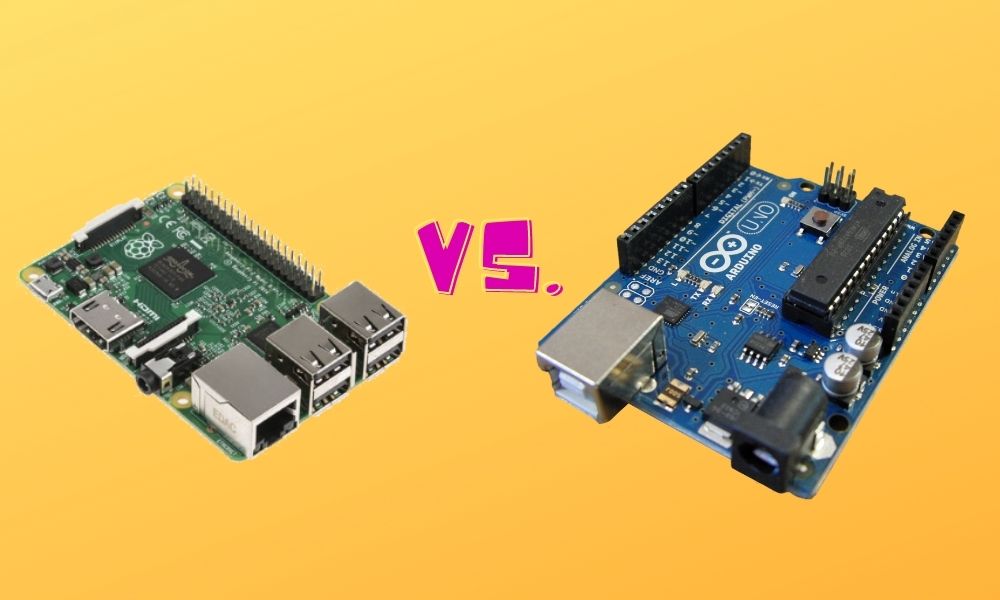If your interests are in line with DIY (Do-It-Yourself) electronics, then your path has to cross with the merits of Raspberry Pi and Arduino. If you are a beginner in the world of electronics, you might even think that Raspberry Pi and Arduino are old nemeses. I am guilty of the same charge, for, at one point, I managed to convince myself that the two were competitive hardware platforms intended on outdoing each other while resolving the world’s electronic problems.
My Arduino and Raspberry Pi perspective is clearer now. It is the primary reason for creating this article so that we can save other electronics beginners and enthusiasts that are bound to run into a similar fate.
Raspberry Pi and Arduino’s differences are actually appealing to an innovative mindset. It is not just about creating a distinguishing factor between the two but also coping up with the opportunities these key differences present. You will be able to comfortably use each of them on a specific project or even combine their prowess and create the next big thing.
Defining the Two Boards
The primary distinction between Raspberry Pi and Arduino lies in their definition. Raspberry Pi qualifies as a fully functional mini PC or computer. It can literally fit in your pocket. Think of a laptop with a detached monitor and keyboard, then shrink the remaining component to a pocket-size fit. This visualization is the closest practical concept that relates to Raspberry Pi’s definition. If you have Raspberry Pi hardware at hand, all you need is a functional monitor and a computer keyboard to assemble an operable PC. You will also need an operating system installed to give this PC life. On the other hand, Arduino is functionally defined as a microcontroller. It is also a pocket-size fit. Think of the microcontroller as a single computer hardware component that constitutes or integrates with other computer hardware components to enable a PC to serve a specific purpose. Differentiating the nature and functionality of these two electronic hardware pieces will also give us some perspective on how to best apply each of them in your DIY electronics projects.
Arduino and Raspberry Pi Design Criterion and Objective
Raspberry Pi and Arduino’s original design objective purposed them to be teaching tools for electronics and engineering students and enthusiasts. Since the internet made it a norm that you do not need an education certificate to access, learn, and master cool electronics and cool software projects, these two devices’ popularity continues to grow. Also, learning the ropes of Arduino and Raspberry Pi is an easily achievable objective to any committed learner.
Eben Upton, an inventor from the United Kingdom, takes credit for Raspberry Pi’s creation. With the contributive brainpower of his University of Cambridge colleagues, they had the objective of creating a cheap and hackable computer to help the Cambridge university students improve their tinkering skills. We can give them a stand ovation for this invention, inspiring us to explore the hackable software world with an open mindset. More on its prototyping phases is on the Raspberry Pi archives.
Turning our attention to Arduino, we can accurately pinpoint its birth location to be Italy. Its naming convention is referenced after a bar name in Italy from where the idea of Arduino was forged. Massimi Banzi, its inventor, and several of his colleges passed the time when they decided to conceptualize the idea. The main idea was to make hardware prototyping easier for both students and learners.
It is now clear that the design criterion and objective of both Raspberry Pi and Arduino favor the learning curves of both hardware and software students and hobbyists. For software projects, you should go with Raspberry Pi and for hardware projects, always consider Arduino. If the software and hardware worlds collide with your interests, then you can use both of them on the same project.
Raspberry Pi vs Arduino Key Differences
Let us filter through the key defining factors that uniquely separate these two electronic pieces.
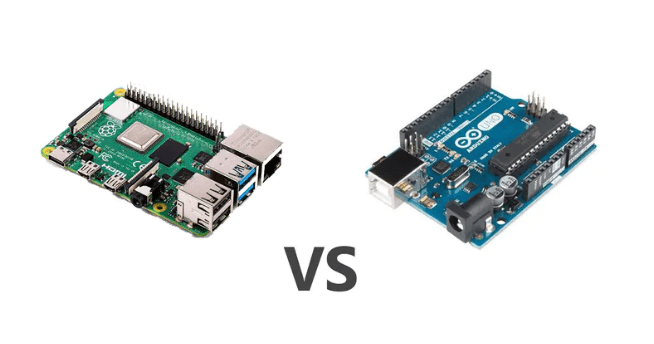
Rapberry Pi Versus Arduino Boards
Market Price
The price range between these two devices is comparatively close, depending on which device version is out on the market. We can comfortably quote both of them as affordable, with Raspberry Pi having a slightly raised price tag. For example, while Arduino Uno’s price ranges at $30, while the one for Raspberry Pi Model B it at $35. The price tags on the latest Raspberry Pi models are continually increasing and creating a price gap between Raspberry Pi board models and Arduino board versions.
Clock Speed
Raspberry Pi takes the winner’s medal in terms of clock speed. It is 40 times faster when the two are placed on a comparative scale. A clock speed is a computer’s operating speed about its microprocessor hardware. Its measurement is in megahertz or cycles per second. In terms of RAM or main memory comparison, Raspberry Pi’s RAM power is 128,000 more. Raspberry Pi exists as a single independent computer, and it runs under a Linux-based operating system that caters to USB ports supports; four ports the last time I checked. It can multitask with multiple programs at the same time and also connect to the internet world wirelessly. It can reputably deliver a personal computer’s operational power, but we should not compare it to the hardware prowess of your Mac, Dell, or Hp PC. The microcontroller aspect of Arduino relates it to a computer limb or component as it repeatedly performs a single action.
Operational Applicability:
The operational superiority of Raspberry Pi should not at any point lead you to underestimate the power of Arduino. Raspberry Pi only seems superior when handling software applications. So if you are a pure hardware enthusiast, you will love what Arduino offers for your projects. An example of Arduino’s powerful, a distinctive feature is its real-time and analog capability. This feature does not exist in Raspberry Pi. The feature makes Arduino flexibly adaptable to all kinds of chips or sensors. Arduino can directly read analog sensors, while Raspberry Pi will need the assistance of extra hardware to accomplish the same objective. Whichever path you choose, thousands of tutorials exist on the internet to accomplish each of them.
Operational Usability
The Arduino IDE makes it easier and faster to accomplish hardware-related projects. We cannot use the same statement with Raspberry Pi. Consider the need to develop a program module that should blink an LED. Trying to accomplish this milestone via Raspberry Pi will first need installing a Linux operating system followed by some third-party library codes, which is just the first part of the maze. On the other hand, the Arduino IDE needs eight lines of code to light this LED for you. The pluggable nature of Arduino makes it easier to use as its design-criterion does not need an OS or the mandate to accommodate any software.
Raspberry Pi’s multitasking nature makes it ideal for running multiple background programs and processes. A practical instance is having your Raspberry Pi serve as both a VPN server and a Print server at the same time.
Handling of the Two Electronic Boards
The topic of handling both Raspberry Pi and Arduino boards relates to the toughness of their design infrastructure. Arduino is tougher than Raspberry Pi. A plugged-in Arduino can be left in that state for a long time, and when you finally unplug it, it will still maintain its usable state. It tends to restart when it detects insufficiency in the connected power supply. Since it can be plugged and unplugged without compromising its functional design, it is an ideal choice for beginners seeking to explore the hardware world. Another reason to consider it is that Arduino adapts to any computer hardware and can be powered up by your PC or laptop battery.
Since using Raspberry Pi mandates that its users familiarize themselves with a bit of programming through Python programming, manually unplugging it can lead to severe consequences like the corruption of the installed software and the permanent damage to its electronic board. Always follow the proper shutdown protocols when dealing with Raspberry Pi if you do not want to queue at an electronic store to find a new replacement continuously.
The Two Electronic Boards Adaption to Each Other
Since we have established that these two devices are not arch enemies, we can ideally describe their functional relationship as complementary. You can couple them and create awesome hardware-software projects. A practical scenario is having Arduino operate as a sensory workhouse while Raspberry Pi handles the apportionment of directions. This achievement is possible if you get Raspberry Pi and Arduino to talk to each other. Raspberry Pi’s and Arduino’s author and blogger, Simon Monk, gives a better walk-through on getting the two devices to communicate.
If you have an LED-driving, sensor-reading, or motor-driving project powered by Arduino, you might want it to connect to the internet for remote access and control. Raspberry Pi’s integration can swiftly solve the internet connectivity issue in the project. The Raspberry Pi addition will also add other flexibilities to the project, like playing audio and video media files through a monitor module. Your projects also get the ability to easily send emails that meet the functionality of remote alerts or notifications.
The Boards’ Models Versus Versions
Arduino uses open-source hardware, while Raspberry Pi uses closed-source hardware. Raspberry Pi’s production is under the Raspberry Pi Foundation in the UK. This closed-source hardware production approach makes it possible to release several Pi models. Raspberry Pi 3 Model B+ most probably tops this Raspberry Pi Models’ popularity contest. Its famed components include multiple IoT Connectivity options, 4 USB 2.0 ports, 1 GB SDRAM, and a 1.4 GHz processor. Raspberry Pi 4 Model B is the latest Pi model in the market. It boasts RAM options between 1, 2, and 4 GB and the additional consideration of USB 3.0 ports.
Arduino is open-source hardware; its production cycle adheres to versions and not models. Different companies are responsible for the design and production of the Arduino boards. You are certain to bump into several Arduino-branded boards. Since these boards are not alike, they will present different componentry. The input-output general-purpose pins will differ in number. Another differing feature is the memory capacity. For that reason, we can comfortably name the Arduino UNO brand as the most popular Arduino board.
Another notable difference in these boards’ Models and Versions is the availed Input and Output pins. They are responsible for connecting and integrating these electronic boards to other external devices. Arduino Uno comes with 20 pins, while Raspberry Pi2 is equipped with two packs of these pins.
Other Notable Key Differences
In terms of on-board storage support, a Raspberry Pi user can only achieve successful storage by connecting a functional SD card to its SD card port. On the other hand, Arduino fully supports and provides on-board storage. You can connect different devices to your Raspberry Pi module and achieve multiple user-accessible interfaces through its availed USB ports; currently, 4. In Arduino, you only get one USB port that primarily connects to the computer that hosts its proposed modular functionality. The Raspberry Pi processor is under the ARM family, while Arduino is under the AVR family Atmega328P. Raspberry Pi comfortably supports C, Ruby, Python, and C++ programming languages. All of them are pre-installed, with Python being the recommended programming language of choice. Arduino works better with C or C++ programming language. Arduino directly interprets the code written on it, while Raspberry Pi will require an Operating System interface (Raspbian) and an IDE to interpret any code.
Community Support
Both Arduino and Raspberry Pi’s popularity comes with an actively growing community support that shadows or keeps track of each of their hardware upgrades (models) and versioning steps (versions). This community support applies to schools, universities, and hobbyists worldwide, interesting in quick solutions and discussions on issues facing their Arduino and Raspberry Pi projects. If you are looking for Raspberry Pi project ideas and support, the following community support links are useful: Raspberry Pi Wiki, Element 14 Pi Community, Raspberry Pi Adafruit, Raspberry Pi Project Forums, and Raspberry Pi FAQs.
If you need the same support and project ideas under Arduino, consider the usefulness of the following community support links: Arduino on Reddit, Arduino Adafruit, Official Arduino Forums, Arduino Playground, and Arduino Beginners Guide.
Final Note
Whether you choose to go with Raspberry Pi or Arduino, you must clearly set objectives of what your proposed electronic project seeks to achieve. From the article, we have clearly specified that Arduino should handle projects dealing with repetitive tasks. The project can be related to implementing an ON/OFF light switch, or maybe you want to automate the opening and closing of your car garage door.
If you want to implement a project that will achieve multiple tasks simultaneously, you should go with Raspberry Pi. It handles complexities very well. That is why it is perfect for running complicated robotics projects that involve turning, reading data, and processing these data simultaneously. Another repetitive task or application ideal under Arduino is a project that monitors soil moisture content. The data feedback from this project can be connected to a Raspberry Pi module, which mails a user on whether the plants need irrigation. The user can then take further steps or measures to trigger the irrigation process via Arduino remotely. The Raspberry Pi module can also help create a data chart or graph based on the collected soil moisture data. You can also use Raspberry Pi to check online weather reports and gauge how it will affect your plants.
To successfully excel with Arduino, Raspberry Pi, or both, you mostly need to tap into your creative mindset. Think of any task that affects your everyday life. If it is repetitive, Arduino can handle it, and if it is complicated, Raspberry Pi should be first in line to handle it. Moreover, you can combine both and get a full package benefit. They are expansible and can accommodate other hardware modules to make your projects more efficient.