One of the most-known use cases of a Raspberry Pi is gaming. Many users, probably including you, must have initially purchased the Raspberry Pi to install Retro-pie or a substitute to play old console games on it. However, you need not struggle anymore; here are the best classic games for you without needing an emulator. Earlier, some of us thought the Raspberry Pi machine was only meant for learning programming and building projects.
This indeed sounds somewhat boring, but it is no longer the case as Raspberry Pi supports numerous games that can be played, like we earlier said, without an emulator.
Today, several games can perfectly play on the Pi machine without needing an emulator; however, not all run smoothly as they are bigger to handle. The developers of the subsequent games have all freely released them for community use; hence no need for an emulator. A few are the originals, others are clones, but still, you can run all of them on a Pi machine. We suggest a Raspberry version 3 or later in this review, but Pi 2 also has the resources to manage these games as well.
Below is a list of excellent games across different genres that run well and are worth a shot. Note that the list is not in order since the game selection highly depends on what type of game you like.
1. Star Wars Jedi Knight II: Jedi Outcast
One of the most substantial Star War games of all time was Jedi Outcast, inside of which you control lapsed Jedi Kyle Katarn via a set of missions. This superb game was initially released in 2002, and its source code was released in 2013. An open-source fork, OpenJK, launched and was ported to Linux and macOS operating systems during this time.
Getting this game up and running on your pi machine is pretty simple, and within a couple of minutes, you should be engaged in force-pushing, space-based dueling action, and saber throwing.
If that was not sufficient, you could also play Jedi Academy’s sequel on your pi machine.
2. Overlord
Another Raspberry Pi well-matched game for scrutinizing is Overlord. This game inspired by classic space shooters was initially released on the Acorn Archimedes in the 1990s. It is an action game that involves controlling the Overlord and an army of minions to rat-run the 3D game world. Note that the minions have four contrasting races with several special powers.
To run Overlord on your Pi machine, you first need to set up RISC rather than Raspbian. You can have a glimpse on this Raspberry Pi Forum thread to gather more info on purchasing and installing Overlord
3. Micropolis
A.k.a Simcity. This game is entirely a building simulation game formulated by Will Wright in 1989. The game is accompanied by 2D graphics and an overhead perspective. The key target of this game is to create a city and collect taxes for change in terms of development. The default packages of the game are made available from where they can easily be incorporated onto the pi machine. However, the was no Linux version at first. But cheers to the SimHacker team; the game has been cloned for Linux, including ARM for devices like the Pi machine.
The Micropolis is widely indistinguishable from the very first SimCity and probably playable. To install Micropolis, copy and paste the following command on your terminal:
sudo apt install micropolis
In case of any details, head to the official Micropolis project page on GitHub. An interesting point to note is that there is also a browser-based version of Micropolis, and the game is also within easy reach on macOS and Windows OSs.
4. PiFox
This is one of the utmost if not the most awesome space adventure games of all time that can be installed on the Pi… better still, a clone of it at least. First-year students developed it at Imperial College, London. This superb recreation even features 3D polygon graphics like the original 1993 SNES game. Just so you know, PiFox is written in 5,900 lines of the assembly language, and you will also find the data readily available for download at GitHub. Furthermore, there are instructions for wiring a Super Nintendo controller to the Pi machine’s GPIO to help you get started.
The game is about a player traveling at very high speed along a circumscribed path, avoiding and shooting obstacles and enemies while picking up powerups. The barriers (obstacles) were filled with 3D polygons, which were very unusual, hence challenging to render.
5. Hurrican

hurricane game
This intense game was developed by two game-fanatics of the original game Turrican. It was formulated and got ready for release to the market in 2007. Hurrican is typically a freeware game that can easily be installed on your pi without much struggle. The game is made available in several ways, such as software, a DVD cover if you want to decorate your shelf, and a visual studio source code. To add on, the game has beautifully incorporated graphics to help you play the game smoothly. Go ahead and check out the instructions and the game’s download link at MisApuntesDe.
The game’s basic idea is to find your way by blasting through myriads of enemies and discovering the secrets to nine different worlds and also collect tons of powerups to enhance your firepower in this tremendously combustible Run and Gun arcade game.
6. Quake III
The third installment of the Quake series is the most exciting, and thank God. Your pi machine can support it. Running the ioquake3 source code will perform well on pi machines version 3 and above compared to the previous models. Nevertheless, Pi board version two has the resources to run it; however, you will need to be patient in the installation process as it will take a bit longer than expected.
Like its preceding games, id Software released the source code for Quake III Arena in 2005. This has led to the ioquake3 port and numerous standalone games. Many ask themselves if this will work perfectly well on the pi machine; Well, OpenArena certainly will. Get started using the following video guide and the developer’s forum post to build and set up Quake III on your Raspberry Pi.
The game’s ideal motive is transforming high-ranking warriors into spineless mush, relinquishing every bit of common sense and trace of doubt; you pounce onto a stage of harrowing landscapes and veiled abysses. Then again, your new environment renounces you with lava pits and atmospheric hazards as a brigade of enemies surround you, testing out the gut reaction that brought you here in the first place. Your new task at hand will be to fight your way out or be busted.
7. Wolfenstein 3D
The id Software released Wolfenstein 3D, a World war II-themed castle-based shooter in the days preceding Doom. In one way or the other, you might have come across if not played one of its sequels, Return to Castle Wolfenstein or Wolfenstein: The New Order.
The game’s source code was publicized in 1995, following its official release in 1992. Moreover, a port (Wolf4SDL) was developed, permitting you to install it on the Raspberry Pi. Like other games in this compilation, Wolfenstein 3D will run under the Retropie games emulator. But why strain yourself with the additional resource overhead when you can directly install and run it?
In this game, the player presumes the role of allied spy William “B.J.” Blazkowicz during World War II. He breaks free from the Nazi German penitentiary castle and conducts a sequence of critical missions against the Nazis.
Like any software that requires compiling to run, Wolfenstein 3D will take a couple of minutes to prepare on your pi machine. Once it is through, you should be ready to begin blasting Nazis and exposing their amazing secrets in the maze-like castle.
8. FreeCiv
Although it may seem different from the current Civilization game, FreeCiv is an open-source clone compatible with the pi machine board. This game is readily available on every desktop operating system you can have in mind. After passing several tests, FreeCiv was released to the market in 1996.
Its general experience is the closest you will come to Civilization II without playing the original version. Despite the original being considered iconic, FreeCiv has developed some exceptional and robust variations from the source material over the years. To add on, it even has multiplayer support. Imagine a multiplayer Civ-style action on your pi machine board, isn’t that great? Of course, it is.
FreeCiv is a free turn-based multiplayer master plan game. Each player becomes the leader of a civilization, contesting to secure the optimum objective: To be the greatest civilization.
To install this exciting game, copy and paste the following command on your terminal:
sudo apt install freeciv-client-sdl
9. Beneath a Steel Sky
This is another superb game set in a futuristic Australian dystopian future (like Mad Max but with cities); this game is a point-and-click adventure. Despite their scarcity these days, back in the 1990s, this was a popular approach to the story-focused adventure game. The game was founded as a collaboration between video game designer Charles Cecil and British comic book legend Dave Gibbon. The game’s serious tone (save Union City and at long last subdue the ecological catastrophe) is combined with some off-the-cuff humor.
In this game, a player well-known as Robert Foster finds himself in Union City after being kidnapped by bloodthirsty soldiers and his kinfolk slaughtered. Robert has in this state save for the circuit board of his best friend and find out the disturbing truth about what happened and why he was mainly targetted.
It is one of the most candid games to install on the Raspberry pi machine. Nonetheless, it is advisable to run the game from the desktop instead of the command line since a single bug in some versions may poss a challenge while rebooting your computer.
Otherwise, thanks to the ScummVM software, Beneath a Steel Sky runs on all modern PCs without encountering any issues. To install the game on your pi machine, copy and paste the following command on your terminal:
sudo apt install beneath-a-steel-sky
A point to note is that this will also include the ScummVM (Script Creation Utility for Maniac Mansion Virtual Machine) game engine software installation. Interestingly, other ScummVM titles will also run on the Raspberry Pi, such as the Flight of the Amazon Queen, among others. Take a glimpse of the games that can run on this software at ScummVM’s official website.
10. Doom
Doom is one of the many games with a publicly made available source code for the users to modify it to their preference for reuse. Its source code has been ported to Linux and ARM devices like the Raspberry Pi since its inception in 1997. The game can be mounted on a Raspberry Pi version 2 with the help of an official Raspberry Pi 7-inch Touchscreen Display.
You can enjoy relishing these single-player games and Deathmatch, just like the olden days. All the same, this may differ in compliance with the version of the software you are installing. However, several are available for the Raspberry Pi.
In this game, players take the duties of an unnamed space marine, called “Doom Slayer,” as he combats devilish forces from hell that the Union Aerospace Corporation has unshackled within their energy-mining amenity on Mars.
You will utilize the command-line installation method to install this game on your Pi machine. Note that most Linux OS and those for Raspbian include Chocolate Doom third-party dependencies repo for proper installation. Due to that, you can copy and paste the following command to install the Chocolate Doom dependencies:
sudo apt install chocolate-doom
With the Doom engine installed on your pi machine, go ahead and install a WAD file. However, many WAD files are available, and we will have to look at the best. For now, using the standard Doom data file, let us find out how to install a WAD file. This will add the usual Doom maps and weapons to the game. To do this, navigate to the usr/games on your terminal and run this wget command to download the DOOM1.WAD file:
sudo wget http://www.doomworld.com/3ddownloads/ports/shareware_doom_iwad.zip
Then go ahead and unpack the zip file using this command:
sudo unzip shareware_doom_iwad.zip
Finally, you will end up with a file named DOOM1.WAD, go ahead and configure the game settings, and you should be ready to play the game on your pi machine.
11. Billard GL
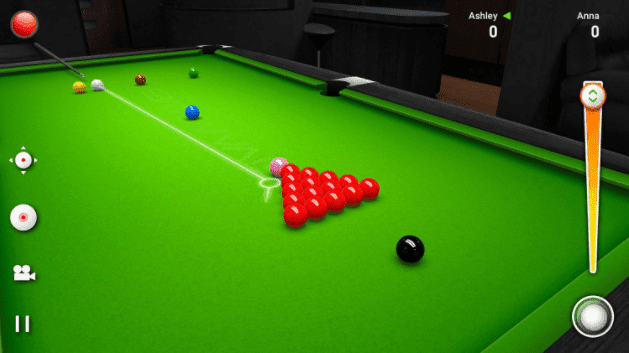
Billard GL
These games are pretty great if you want to spend some time. Billard GL is one such game that you can play on your Pi machine with moderate graphics, two-player mode, and it will still run smoothly. You can configure the game with numerous camera angles and 8-9 balls. It also has different modes that include View, shot, and aim. Just like the game, the gameplay is super exciting. Unluckily, there is no way to play against an AI, but you can start a two-player game mode and play on both sides.
This game implements a game of 8 or 9 ball Billards, which you can play against the PC or an ally. The exemplary idea of Billards is to smack the colored balls with the cue ball to the extent that these balls fall in one of the six pockets of the table.
12. Lincity-NG

Lincity
There are lots of city simulation games available in the repository. They ideally use the same game principles as SimCity. Some are tried, but Lincity is the best to keep on this list because it has the best compromise between the features and designs.
The game begins with an almost empty map/city, and the task at hand for you is to build and maintain it. Add new areas (commercial or industrial zones, homes, build other interest points such as schools, police and fire stations, monuments, and a lot more). Not forgetting to keep an eye on your finance and reputation.
There is a fun end to the game if you keep growing your economy; the GitHub page says it is achievable to evacuate all citizens with spaceships.
13. Pingus
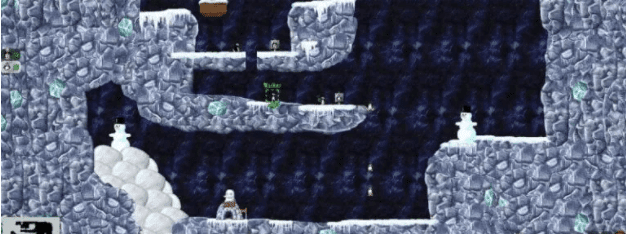
Pingus
Remember lemmings? This is the same thing; however, in this, you will be playing with penguins, the Linux mascot. In this game, Penguins are dropped at the top of the screen, and your task is to help them reach the exit point.
Levels get more complicated as you continue advancing, the more tools available each time and fewer casualties allowed.
For instance, in the above picture, you can see that on the first level, you are needed to dig in the top layer to decamp it and then provide a parachute for a safe landing on the bottom of the map. The penguins will constantly walk if you don’t stop them. They will reach the exit spontaneously after that.
Isn’t that an excellent puzzle game to solve?
14. MrRescue
If you always dreamt of being a firefighter, then that is what MrRescue offers you. MrRescue is a mini-game where you need to handle the fire on the premises and save everyone in the building. It is nothing complicated, use the arrows to move and a few keys for the action, but it is much better than other 2D games we tried out. Here is a short video explaining how the game works to get you started.
15. Warmux
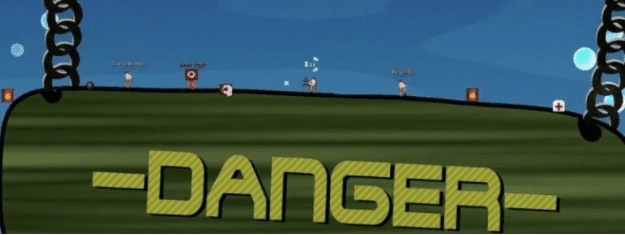
warmux
We could talk endlessly about this list, but it would be senseless if Warmux missed in the list. The game entails two teams or more fighting with various weapons like bazookas, guns, grenades, and a lot more. Team names and members are inspired by some well-known open-source projects (Gnus, penguins, foxes, among others).
When it comes to a single-player mode, you will play with each character in your unit/team, while the other unit is controlled by Artificial Intelligence(AI). However, this is not the end of it all, as you can also play with other players on the same PC (one for each team, or several players per unit, each sequentially).
The game generally does not require many resources and works perfectly on the pi machine, so do not waver to give it a shot.
Conclusion
The introduction of this credit-card-sized PC has been a blessing to the programming and development environment and gamers. The PC has incorporated the ability to play multiple games without many resources, which is excellent. Following the introduction of these PCs, you can enjoy singles and two-player mode games in a more modified technique away from the ancient gameplay.
These 15 covered Raspberry pi games are just the tip of the iceberg. There are significantly more games out there that can be perfectly played without the addition of emulators. This proves that gaming on the Pi machine board is more than just a bit of retro action.
