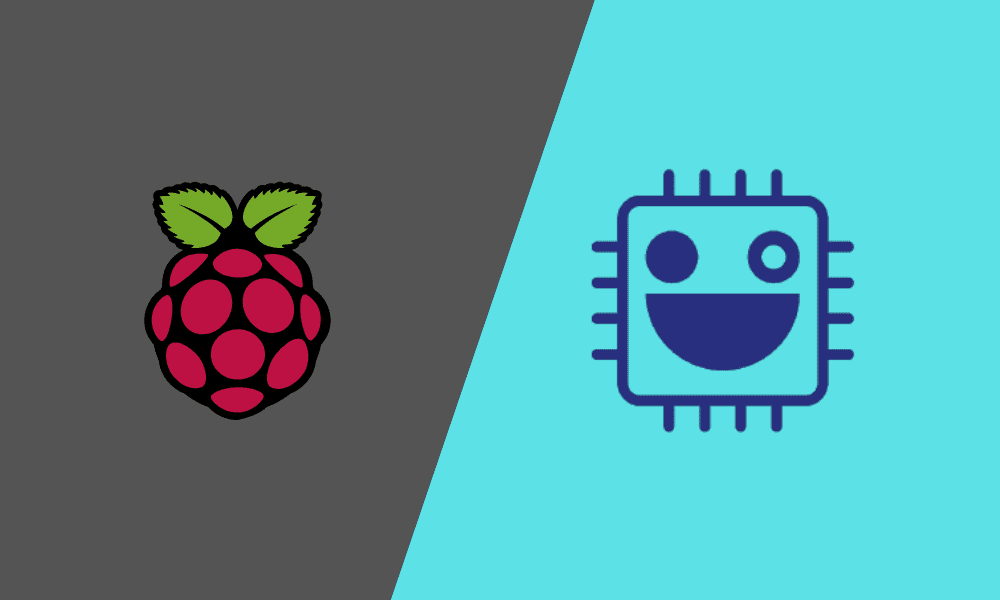In this article, we will journey you through an overview of the Raspberry Pi board and Asus Tinker Board, and then we will delve deeper into the main differences. Then we will steer you toward which board is better for your projects and other stuff as an add-on.
What is a Raspberry Pi?
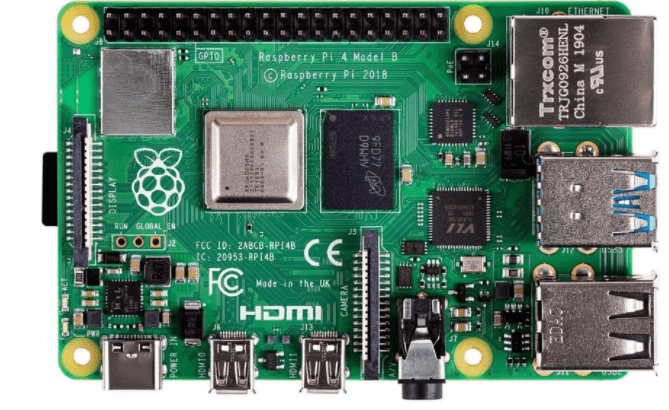
raspberry pi
From the Raspberry Pi Foundation comes the Pi machine. It typically includes a set of maker boards to carry out different and diversified projects, from a smart switch to game consoles, not forgetting robotics. Since its inception, the Pi machine underwent several hardware refreshes and now ships in the Pi 4 variant and Pi Zero and Zero W boards. This version, Pi 0/W, while supporting reduced processing energy/power, profits from a much affordable price tag. Generally, the Pi machine is just a mini-PC that comes with all components baked-in. You only need a microSD card with a compatible operating system, and you are good to go.
What is the Asus Tinker Board?
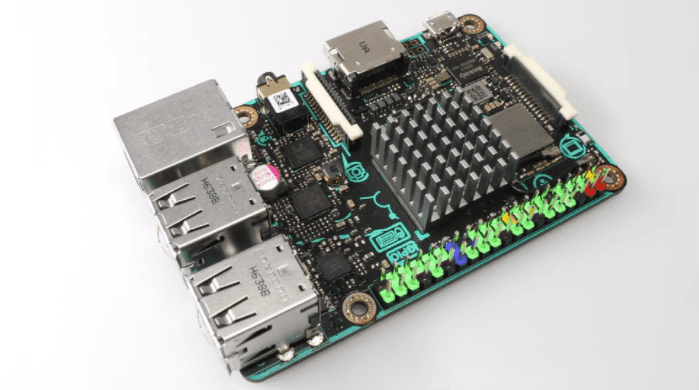
Asus Tinker Board
To a varying extent, the same as the Raspberry Pi, the Asus Tinker Board is a very suitable development board meant for various functionalities. For instance, you can install a Linux OS such as Ubuntu or Debian for a basic desktop or a specified version of the Linux distro. It is powered by a Mali T764 GPU and touts impressive computing power to support UHD video playback. Ideally, the Tinker Board remains a perfect choice for many Internet of Things (IoT) apps.
With that being said, let us get going.
Asus Tinker Board vs. Raspberry Pi
Connectivity
When we turn our attention to connectivity options, the Raspberry Pi 3B_ and Asus Tinker Board are almost identical. Each rock CSI slots, microSD card slots, 40-pin GPIO headers, and USB 2.0. Additionally, they also feature Wi-Fi and Bluetooth.
The Raspberry Pi variant 3B+ boasts Bluetooth 4.2, and the Pi 4 version, while the Tinker Board, on the other hand, only has Bluetooth 4.0.
When it comes to Pi 4 and Tinker board, both boards offer a sensible array of methods for connecting to the internet and external peripherals. The most notable difference between the two boards is that the Pi 4 supports the newer Bluetooth 5 and Wi-Fi AC standards. Then again, the Pi 4 variants rock dual micro-HDMI. Nevertheless, the Tinker Board version S appends a 16 GB eMMC module to counter the micro-HDMI. This offers a largely boosted storage support medium to the Tinker Board.
To add on, the two boards have dedicated Gigabit Ethernet ports; other than that, the Pi 4 also supports USB 3.0. This can, in turn, make a massive difference for those considering erecting a home server or network-attached storage.
As such, Raspberry is the winner.
Hardware Options
In this section, the Pi machine takes the lead in variety. You will discover two variants of the Tinker Board, the Vanilla Tinker Board and Tinker Board S. Contrast that to the Pi machine that ships eight different variants. From the first version, there is the Pi Zero and Zero W, Raspberry Pi 1 Model A+, Raspberry Pi 1 Model B+, Pi 2 Model B, Pi 3 Model B, Pi 3 Model B+, Pi 3 Model A+, and Raspberry Pi 4. This conquers the two Tinker Board iterations on the market.
The hardware components of a PC are generally critical to its performance. An SBC is designed to work as a basic computer and controller if you incorporate it into your projects. It typically fits all the basic components on a credit-sized board. The components, in this case, comprise a CPU, I/O ports, GPU, and connectivity components. On the other hand, both the Pi and the Tinker possess the same features. However, there is a slight difference in specs, types, and numbers. For comparison purposes, we will go with the latest releases from these two manufacturers, the Raspberry Pi 4B, and Asus Tinker Board 2S. Take a look at the following comparison of the two models regarding the hardware components.
| Feature | Raspberry Pi 4B | ASUS Tinker Board 2S |
|---|---|---|
| RAM | 1/2/4/8 GB LPDDR4 | 2/4GB LPDDR4 |
| CPU | Quad Core 1.5 GHz Cortex-A72 | Dual Core 2.0GHz A-72 and Quad-Core 1.5GHz Cortex A53 |
| Display | 2 x micro-HDMI ports, MIPI DSI (2 lane), USB Type-C (DP Alt Mode) | HDMI with CEC hardware ready, MIPI DSI (4 lane) |
| GPU | Boardcom Videocore VI | ARM Mali-T860 |
| Power | 5V DC via USB-C connector, 5V DC via GPIO header, Power over Ethernet (PoE HAT) | 12~19V DC Power Input Jack (5.5/2.5 mm) |
| GPIO | 40-pin GPIO header | 40-pin GPIO header |
| Connectivity | Gigabit Ethernet, 802.11b/g/n/ac wireless, Bluetooth 5.0 | Gigabit Ethernet, M.2 802.11 a/b/g/n/ac wireless, Bluetooth 5.0 |
| USB | 2 x USB 3.0 Type-A ports, 2 x USB 2.0 ports | 3 x USB 3.2 Gen1 Type-A ports, 1 x USB 3.2 Gen 1 Type-C OTG port |
| Storage | Micro-SD card slot | 16GB eMMC, Micro-SD card slot |
To support different kinds of tasks demanding various amounts of power, the Asus Tinker Board is backed by big.LITTLE CPU architecture. Although the Pi 4B has only one quad-core CPU, it can be easily overclocked up to 2.1GHz for a performance enhancement. The Pi 4 also gives four RAM options ranging from 1GB to 8GB, while the Tinker Board 2S only has two(the 2GB and 4GB). Both can play 4K videos and support dual-display; nonetheless, the Pi is only engraved with micro-HDMI ports, which requires an adapter for HDMI connectors.
When it comes to connecting through a wireless or wired network, none of the two has issues. However, Asus would require Wi-Fi and Bluetooth receivers, or the board would not be able to link even to the nearest access point. The Pi is seamless in this phase because of the inbuilt wireless and Bluetooth receivers, making it more appropriate for IoTs and akin projects.
An outstanding feature that you won’t find on the Pi machine is the internal 16GB eMMC storage readily available on the Tinker Board, which is an added advantage on the Tinker Board. Ideally, this storage version eliminates the need for a microSD card for operating system installation.
Concentrating on keeping the heat at bay may appear a win for the Tinker Board, which supports an inbuilt heatsink. On the other side, you still have to install an external heatsink to maintain the temp on the Pi machine, especially in cases where you intend to overclock the CPU. But there is one downside to Tinkers Board’s heatsink. It blocks the HAT access to the GPIO pin, which poses a challenge when mounting the board on your projects.
Power Draw and Heat
In this section, both the Raspberry Pi 4 and the Asus Tinker Board possess look-alike power requirements, with a 3.0 amp minimum for the Pi 4 and a 2.5 minimum for the Tinker Board. As much as this translates to approximately 15% difference in power load, it is vital for users working on projects with tight power requirements. As a substitute, the Pi 4 machine has first-party PoE (Power over Ethernet) support, a feature that is also supported on the Tinker Board via a third-party dongle.
Another essential thing to think about is dealing with waste heat with these SBCs. While you need to buy an additional cooling solution for the Pi 4 machine, the Tinker Board whips with a CPU heat sink. Both boards have first-party cooling cases you can buy, but the Raspberry Pi 4 community has created a vast assortment of DIY cases in contrast to the Tinker Board.
Processing Power Faceoff
While the Raspberry Pi 4 can handle 4K monitors with its two micro-HDMI outputs, the Asus Tinker Board whip out 4K videos with ease. Also, there is buttery-smooth streaming video crystal clear local file playback. Benchmarks exhibit that the Tinker Board is approximately four times as fast as the Pi machine version 3B+, with the Pi version 4 clocking in boosted benchmarks compared to the Tinker Board. With the Rockchip Rk3328 Cortex A-17 GPU, Mali-T764 GPU combo means that the Asus Tinker Board is exceedingly compelling; However, the Pi version 4’s Broadcom BCM2711 quad-core Cortex-A72 ARM v8 64-bit SoC overwhelms the Asus; hence the winner is Raspberry Pi.
OS Compatibility
The Raspberry Pi and the Asus Tinker Board are somewhat even turning our attention to operating systems. The Pi machine runs several OSes transversing from Raspbian, Debian, Ubuntu, retro gaming OSs like Recalbox, Retropie, and Lakka. On the other side, Tinker Board Users may run TinkerOS, Debian, Android, Ubuntu, RetroPie, Armbian, and Lakka. In the case of a home theatre PC, you can use LibreELEC or FlintOS/fyde OS for a Chromium OS PC. Fundamentally, there are more distros for the Tinker Board than the Raspberry Pi machine.
Price
From as low as $5, one can acquire a fully functional Raspberry Pi machine, making the Raspberry Pi rank among the most affordable dev boards rocking the market. The flagship Raspberry Pi 3 version B+ ranks top at about $35. Then, the Raspberry Pi 4 that comes in 2GB, 4B, or 8GB RAM variants ranges from $35 to $75. Contrasted to the Tinker Board, this one here whips in at $60, and its fancier version whips at $80. Looking at the price difference, you can select multiple Pi machine versions of your class.
Support and Community
Generally, the Pi boards have dominated the SBC world since 2012, and the number of its supporters has grown unexpectedly to millions in less than a decade. Due to this, the Pi users, both new and experienced, can receive much support from its loyalists, especially from seasoned fanatics. On the opposite side, Asus Board had only joined the SBC world in 2017. Its supporters are growing gradually, especially since its current boards stretch towards home server and enterprise use.
With that being said, the Asus Tinker boards have their loyalists. You will discover many forums and subreddits focused on Tinker Board tinkering. Nevertheless, the Pi machine perfectly squashes the contest. With a flourishing community featuring thousands of users, the Raspberry Pi undoubtedly brags the most resources, including experts, to follow on Twitter, forums, books, tutorials, and a lot more. As such, the Raspberry Pi dominates the support and community.
Accessories
Since the Asus Tinker Board comes in the same size as the Pi version 3 and 3 B+, nearly any Raspberry Pi case should work on the Asus Tinker Board. However, the Pi version 4 switches up its port layout, but there are still many cases and accessories like Pi HATs that should all be well matched. You will also find several awe-inspiring Tinker Board cases. To add on, the two boards rock the same micro USB power supply. Nonetheless, there are many more Pi machine-specific accessories, particularly when factoring in the Pi A+, Zero W, and Zero. So, in this case, the Raspberry Pi board takes the win.
Video output between Tinker Board and Raspberry Pi
Supporting two 4K native micro-HDMI ports, the Pi version 4 enables dual-monitor output and a wider variety of computing scenarios than the Tinker Board. With that, the Tinker Board’s full-sized HDMI port will most likely circumvent the demand for a brand new adapter dongle or cable and will work better in setups like home theaters, which may, in turn, have constraints to using either option. As such, the Pi machine takes the win.
Which is the best for you?
It is tough to choose between the Raspberry Pi and Asus Tinker Board. We suggest going with both dev boards if you’ve got the money. If you are a beginner, we recommend you opt for a Raspberry Pi board because it has more support, superb documentation for easy comprehension in case of an issue, a larger community hence making the building of projects pretty much possible. Seasoned makers looking for an uber-powerful SBC should snag the Asus Tinker Board. Despite the similarities, the two boards offer different advantages and disadvantages, from price and processing power to connectivity, making them nearly the same. To mention, the Tinker Board is an excellent Raspberry Pi challenger that is worth checking out.
Although the two processors on the Tinker board seem to threaten the Pi, overclocking the Pi can bring it to the same level as the Tinker Board in terms of performance. Not omitting the fact Pi has more RAM options than the Tinker Board. Then again, the internal eMMC storage on the Tinker Board is a must-have, plus the latest generation of USB ports. Still, one shortcoming of the Asus Tinker Board is the lack of a wireless antenna/receiver, making the Raspberry Pi a favorable option for IoTs and projects that need a wireless connection.
From a broader perspective, you can get many features of a Tinker Board in a Pi machine at a much-reduced cost. Furthermore, the Pi has already cemented more extensive community support, supporting an excellent appeal for beginners. To sum it up, the Tinker Board is a good Raspberry Pi alternative, but it still cannot match the Pi machine’s versatility, popularity, and affordability.
Conclusion
Most users purchase Raspberry Pi not because of its exceptional hardware but its incredibly vibrant ecosystem. The dynamic nature of its consumer’s proactiveness in combination with its ready availability and installable hardware and software have propelled the Raspberry Pi to its popularity.
Likewise, the Tinker Board’s success rate is primarily due to the level of software and hardware support expected from Asus. This article has diversely gone through and covered the differences between the Asus Tinker Board and the Raspberry Pi, which you should be well aware of. In the end, we also took you through a dry run of the best option for you between the two boards. All being well, we believe you found this article to be of help.