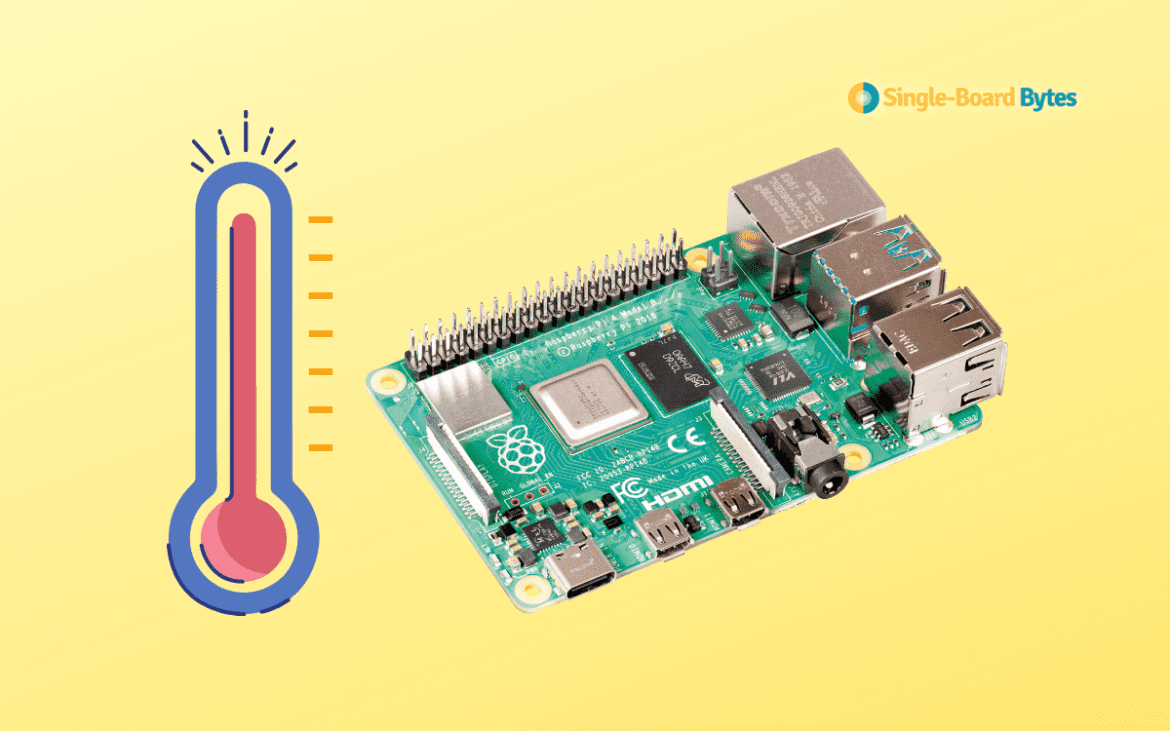Raspberry Pi is one of the most popular Small Board Computers (SBCs) available today. Its small size (the size of a credit card), low cost, modularity, and open design have made it a good option for various projects, including robotics and development. As of writing this post, the latest Raspberry Pi model release is Raspberry Pi 4. This gadget is the most powerful among the series. It comes with much more processing power and memory, ranging from 2GB, 4B, and 8GB. Therefore, you can carry out any project you might think of with this credit-card-size computer.
However, there is one main problem that most users come across when working with the Raspberry Pi – Overheating! That might not be a big issue if you run a basic operating system with only a Desktop Environment and a few lightweight applications. Of course, the Raspberry Pi might get a little warmer but not hot. Unfortunately, users running resource-intensive tasks like Crypto mining, Penetration testing, Data science, and machine learning projects face this problem regularly.
This post will look at the various of preventing the Raspberry from overheating. But first, let’s look at what happens when a Pi overheats.
What happens when a Pi overheats?
The Raspberry Pi was designed to handle projects and systems that run 24/7, just like a web server. Regarding the operating temperature, the Pi can perform well between 0˚C and 85˚C. However, you don’t want your Pi getting hot up to 85˚C. You wouldn’t even like the Pi to get close to your body at such high degrees.
To prevent overheating issues, the Pi has some in-built safety measures. When it gets hot up to 80˚C, the processor starts to throttle. That is noticeable if you are an operating system with a Graphical Interface. You will see scratch lines begin to appear on your Desktop. When the Pi reaches 85˚C, the processor performance reduces, and the Pi can even shut down to prevent any heat-caused damage.
Operating the Raspberry Pi at high temperatures reduces the hardware lifespan, other than processor throttling or unexpected shutdowns. Therefore, we highly recommend adding cooling solutions.
How to cool down the Raspberry Pi
If you know you will run resource-intensive projects that might result in the Pi overheating, below are some of the cooling solutions you can apply. We will start with the most affordable solutions to the complicated ones.
1. Place the Pi on a cold surface
Note: Here, we are NOT talking about a wet-cold surface.
If you don’t have a Raspberry Pi casing, you are probably placing the Pi on your desk, table, book, or piece of paper. Some people even hang it with the support of the power or the Ethernet cable. All these are perfect ideas if you are not running resource-intensive applications.
However, consider placing it on a COLD DRY surface if the Pi starts overheating. Some places where we recommend include a dry cement floor, Terrazo floor, and ceramic tile floors, as shown below. Please, ensure the surface is dry and somebody hasn’t passed a wet rag recently. Even though this method might look a little primitive, it significantly reduced the heat of our Pi when we were setting it up as a media server.
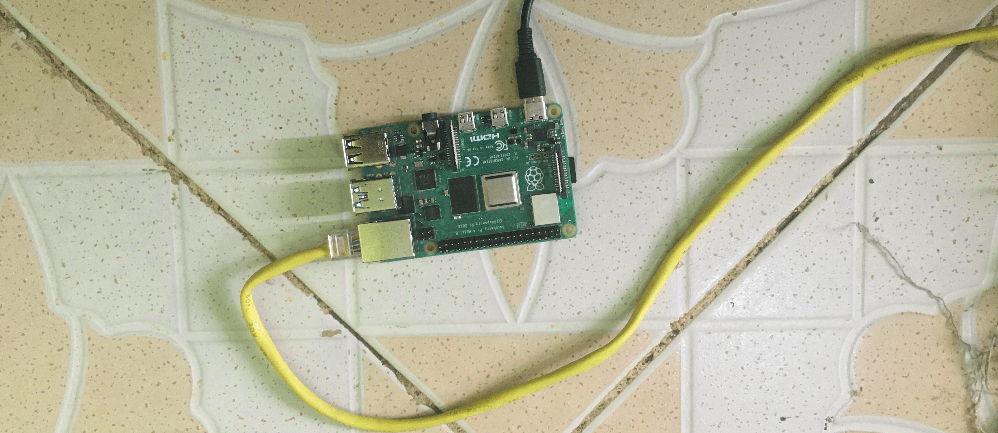
Raspberry Pi on the Floor
2. Use heatsinks
Heatsinks have long been used in most devices to increase the surface area of cooling. They are mostly made of copper or aluminum and sit on top of the processor, GPU, RAM modules, etc. They work by absorbing the heat generated by the electronic chip through thermal conductivity, thus reducing the heat temperature on the device significantly. Raspberry Pi heat sinks come in different designs, shapes, and sizes.

Raspberry Pi Heat sinks
Most come with thermal tape that you peel and stick on the target surface. However, if the one you bought doesn’t come with this tape, you can apply thermal paste. Be very careful not to use it on other surfaces on the board. Check our guide on installing heatsinks on Raspberry Pi.
3. Use a fan
The heat sinks would not be enough without a fan. When the heat sinks absorb heat from chips on the Raspberry Pi, the fan will blow cold air on the heat sink, cooling them down. In turn, that will also cool down the Pi. Most of these fans come with connector cables that you can plug into the GPIO pins. Therefore, you don’t need to add any external power source.

Raspberry Fan
Using a large heat sink and placing the fan on the Raspberry Pi might be challenging. In such cases, try and tilt the fan and ensure the air blows over the heat sinks. Alternatively, you can opt for an external USB-powered fan sitting next to the Raspberry and still achieve the same cooling effect.
4. Passive cooling
If you want a quiet cooling solution that doesn’t require you to add any additional peripherals to your Pi, this is the best option. Passive cooling works similar to a heat sink, only that this time around, the whole Raspberry Pi casing is simply a giant heatsink.
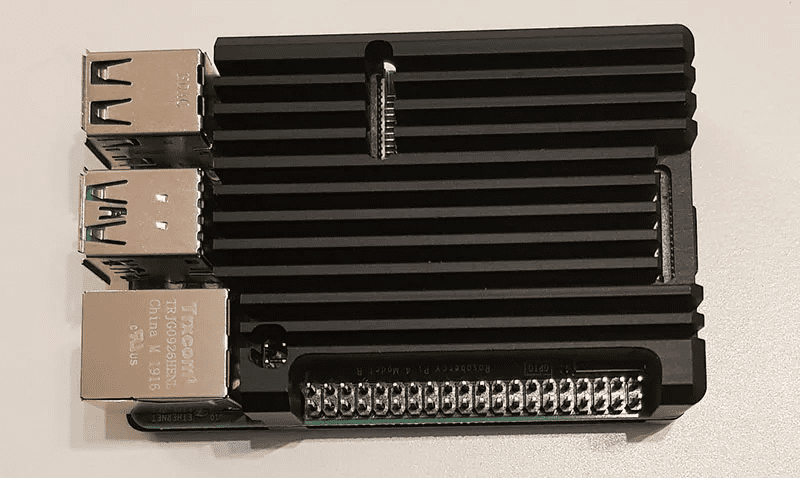
Passive cooling
There are several Rasberry Pi casings designed for passive cooling. Some of the most popular include:
- Flirc Case
- Argon Neo
- Geekworm metal case
When buying these cases, we highly recommend selecting one with a design that meets your needs. For example, you will find one that gives you easy access to the GPIO pins, while for others, you might need to open up the whole case to access the pins.
5. Water cooling
You might be wondering, should I splash some little water on my Pi? Please DON’T! That will only short-circuit the board, destroying most if not all components.
There has been an ongoing discussion on developing a cooling water system for the Raspberry. We have recently seen several products listed on Amazon and other product websites. Please follow the discussion on the official Raspberry Pi forum and see the various suggestions and products brought forth by developers and manufacturers. Below is an image showing one of the cooling water systems for the Pi available on the market.
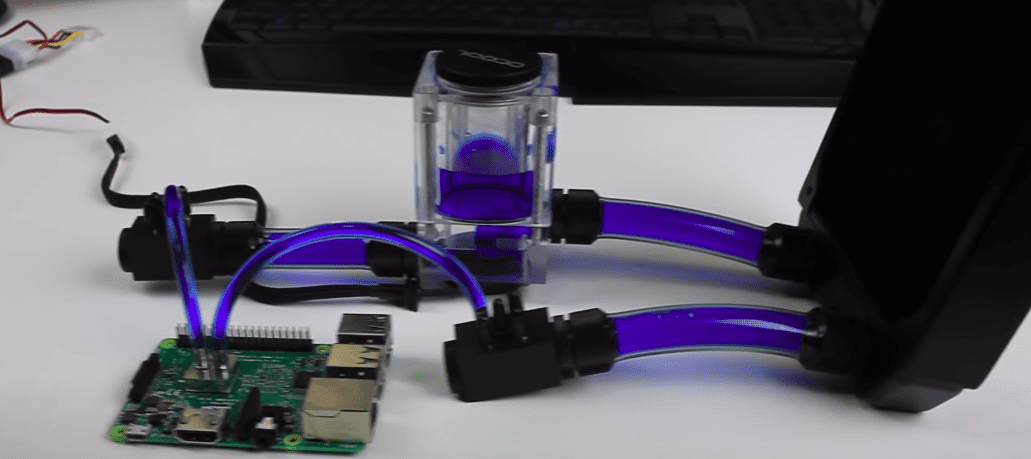
Water-cool the Raspberry Pi
6. Immerse the Pi in mineral oil
You might have heard that supercomputers are placed inside non-conductive liquid solutions to cool down. That’s the same procedure we will use for the Raspberry Pi. Mineral oil is non-conductive and dissipates water and air leaving no room for electrical malfunctions. This is one of the best methods to keep the Raspberry Pi cool with the correct oil.
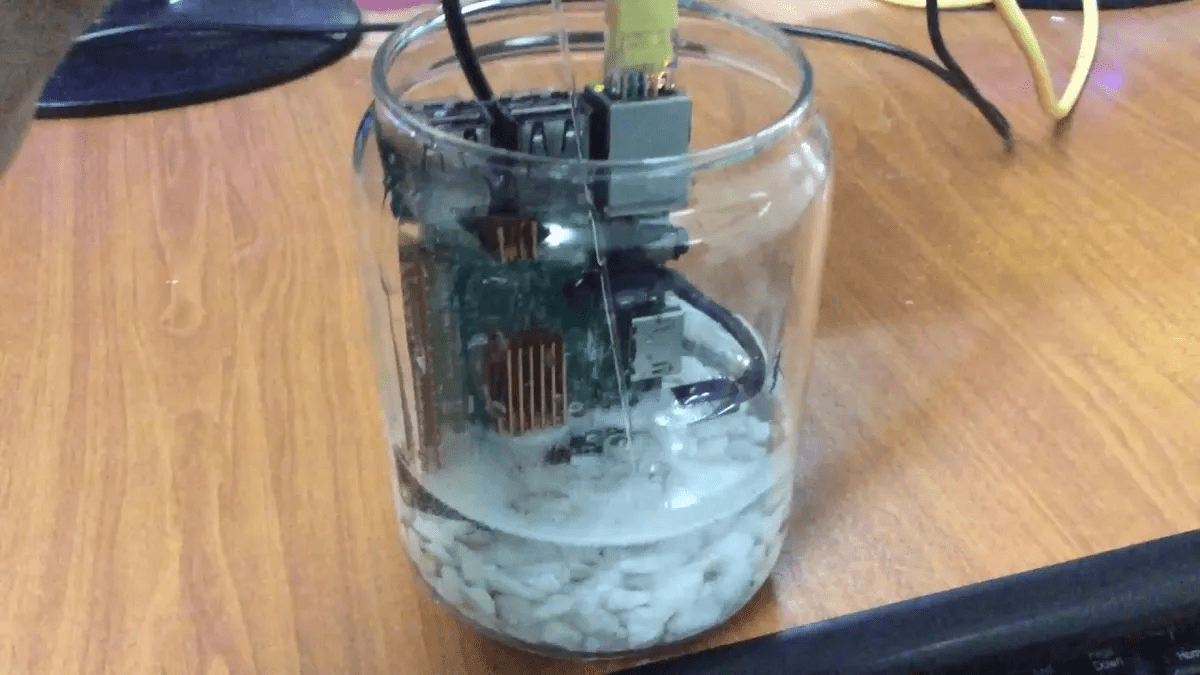
Raspberry Pi in mineral oil
Conclusion
If you plan to carry out any resource-intensive task with your Pi or run the Pi 24/7, we recommend employing a cooling solution. We have looked at the various cooling method that you can apply. Do you have any other solution that’s not listed above? Please feel free to share with our readers in the comments below.