In earlier times, known as XBMC, Kodi is a free, open-source software media center that runs can run on several operating systems like Windows, iOS, Linux, macOS, and Android. The software allows you to play videos, music podcasts, and other media files from the internet.
Inaugurated in 2002 as an Xbox media player primarily designed to be a simple home theatre application, it changed its identity to Kodi in 2014 and enlarged its features. If you have not installed this excellent software, you can look at our article on How to install Kodi on your Raspberry Pi.
Kodi is an excellent way to access your media content across all your devices. Its compatibility is unmatched as it ranges from many video and music formats, and it is also handy as a picture gallery.
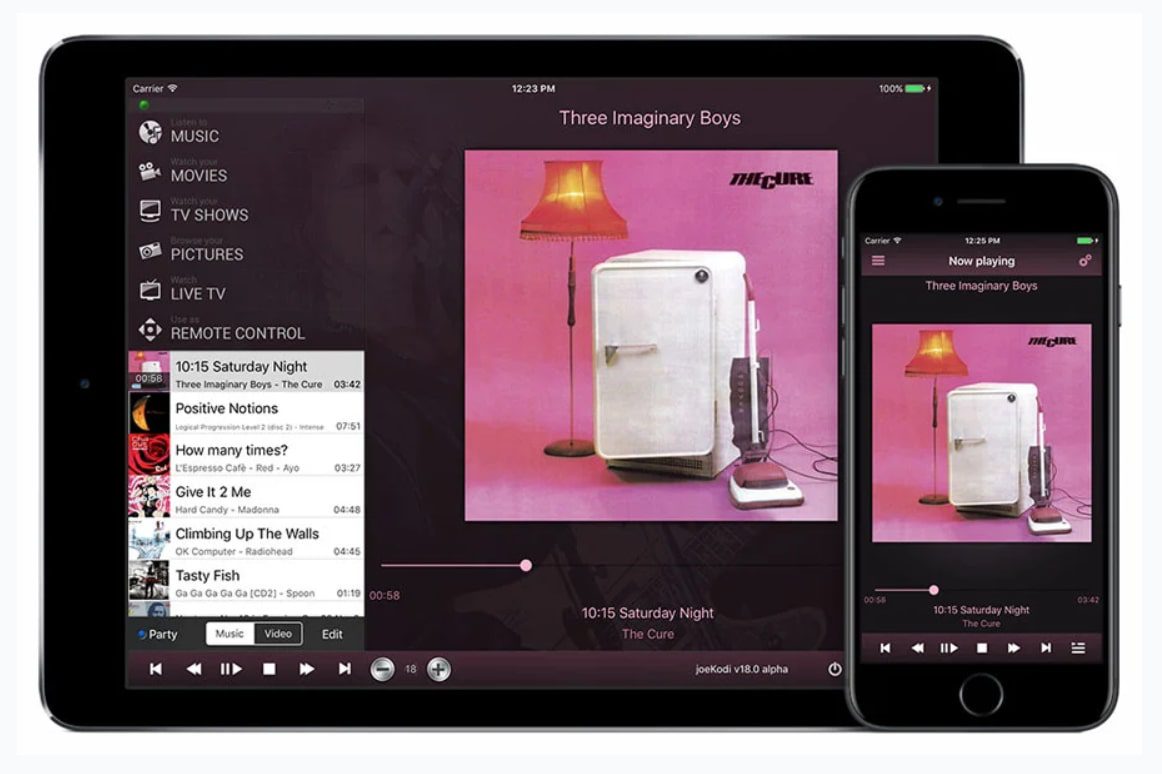
Kodi
While other media players are fundamentally used to play video and audio files locally stored on a user’s device, Kodi is predominantly utilized for streaming media files over the internet. It allows users to stream their preferred content from movies, sports, TV shows, live TV, documentaries, among others.
Using Kodi
Kodi is a pretty simple software to use. This is visibly right immediately after launching it because of its simple and easy-to-use interface. With this software comes the Kodi skins that make it possible to change the appearance of the software’s interface. The skins also offer diverse icon placements, icon styles, wallpapers, designs, and templates.
A point to remember is that your collection of movies, photos, music, TV shows, in addition to online content accessible for streaming, can all be viewed using Kodi on either your smartphone, computer, TV, or tablet without any issue. All the files in your library can stay well organized.
Kodi features
- Allows music sorted in several ways, with album artwork and information about songs, albums, and artists.
- Live TV can be recorded besides being watched.
- Your movie and TV library exhibits the files with images and detailed info about the entries.
- UPnP feature permits you to interlink two PCs so that they can access each other’s libraries.
- Pictures can be categorized into photo albums.
- Allows third-party components like builds, add-ons, and skins to change the interface’s appearance and add divergent features.
Streaming on Kodi
Besides organizing your local content, Kodi utilizes plugins for streaming online content. These plugins are usually known as Kodi add-ons, and Kodi is today because of them. Kodi has both official and third-party (non-official) add-ons.
Official Kodi add-ons
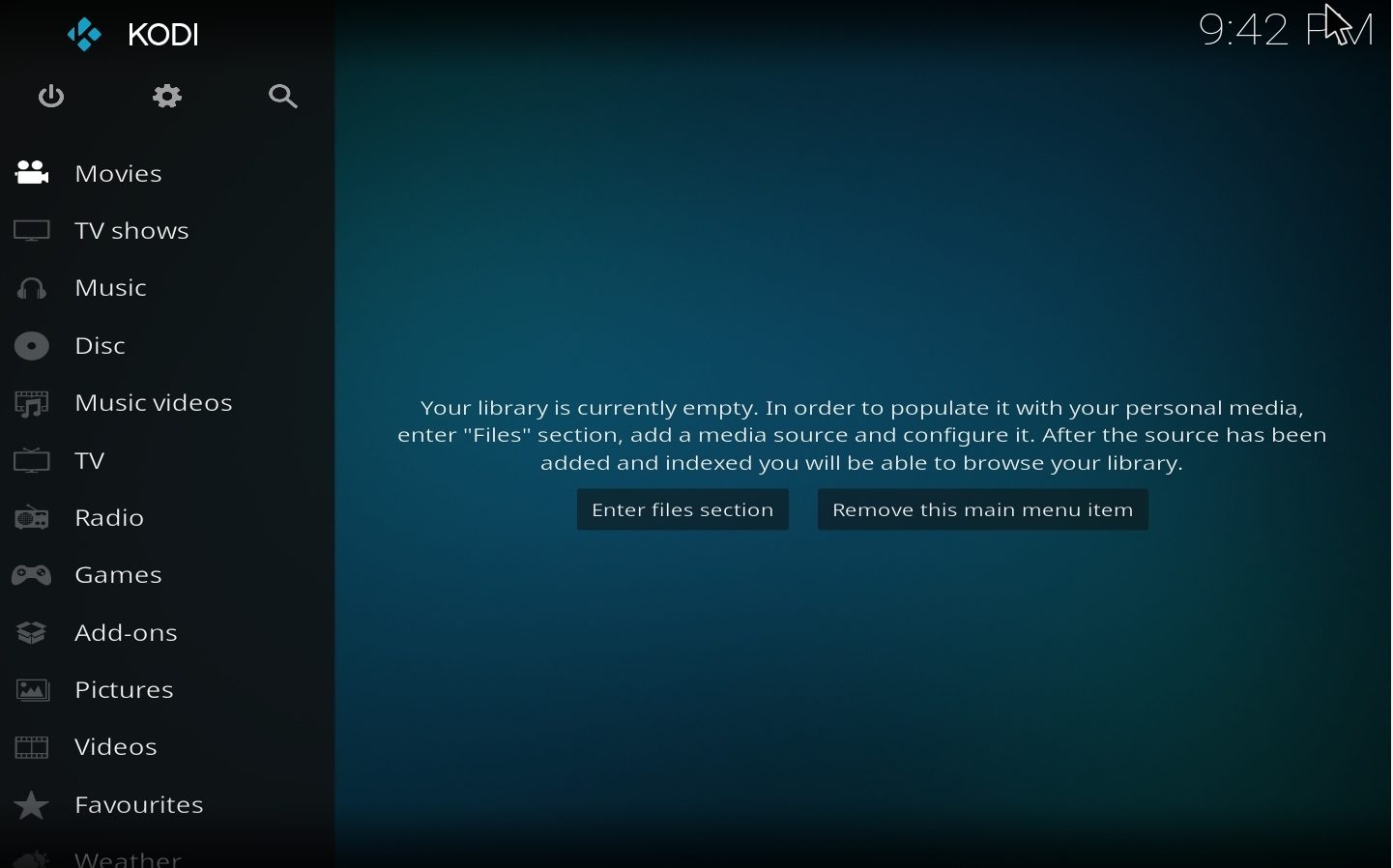
Kodi User Interface
Official Kodi add-ons are vetted by the XBMC Foundation, the team at the back of this great software. This team does not waver their stand on copyright issues hence not promoting any form of copyright infringement. They are an extra channel for streaming existing services. As such, it is advised to use official Kodi add-ons for your safety from law enforcement agencies.
Some of these add-ons require subscriptions, but many are for free. They include:
- YouTube, Vimeo, Dailymotion, Crackle, Twitch, Player WWW (BBC iPlayer)
Third-party Kodi add-ons
Third-party add-ons are those add-ons that are unverified. Apps remain unverified by Kodi when developers don’t submit them for review or allow users to stream infringed content. This mostly happens because developers from all over the globe generate third-party add-ons, and since Kodi is open-source in nature, these developers don’t need to consult Kodi.
Third-party DevOps don’t own any of the content they offer. Instead, they work by scraping for links online. Unfortunately, these links are usually illegal in most events, contributing to the Kodi legality debate.
But is Kodi legal? This question arises due to some legal troubles in the past; it is only natural that users have grown distressed over the software’s legality. As such, ride along with us for the clarity of this issue.
Is Kodi legal?
To respond to the legality question: Yes, Kodi software is legal. This is so as long as you stick to its official add-ons. Kodi is legal open-source software that many devices use. Nevertheless, the types of add-ons installed compromise its safety. Kodi has built-in add-ons which don’t function as expected, thus forcing users to install third-party add-ons.
Some of which violate the copyright rules, hence risking your device and data. Nonetheless, Kodi works with vast streaming channels like Netflix, Hulu, HBO, etc. This, in turn, reduces piracy via Kodi apps making users enjoy the online streaming content. Note that using third-party add-ons to stream infringed content is illegal.
Is Kodi safe and secure?
Because of its unique qualities, Kodi is secure. Nonetheless, setting up multiple third-party Kodi add-ons and repos is where the issues arise. So that you know, there are many third-party Kodi add-ons out there meant for different functionalities. None of them go through any screening process. And as such, any evil mind DevOP can decide to alter or modify the code that can compromise the privacy of your data and device.
This happens with outdated add-ons. A malicious DevOP can take advantage of data and malware during the add-ons update process since Kodi add-ons are automatically updated. For that cause, it is advisable to do away with all outdated add-ons and repos.
To sum up, take a look at the threats that you may face when using Kodi:
Man-in-the-middle attack: These attacks are simple to initiate; thank goodness they are not common. The MITM attacks can be triggered when add-ons are updating, as the operation takes place over unencrypted HTTP connections. Therefore, they necessitate intercepting your unencrypted traffic.
Malicious add-ons: This is the largest safety threat to Kodi users. Add-ons can implement code on gadgets to compromise privileges. This will allow the theft of credentials or even the installation of malware.
Compromises from pre-installed Kodi boxes: A box that streams with Kodi and third-party add-ons set up can also possess malware. A few devices are sold out with malicious intentions, and users should be careful enough. To avoid issues, it is advised to wipe your devices and reinstall Kodi from the official soruces.
Some of the ways to avoid safety threats include:
- Use of VPN
- Use of antivirus
- Removing outdated Kodi add-ons
Use a VPN with Kodi
A virtual private network alias VPN encodes your internet traffic and reroutes it via its server network, concealing your IP address. This, in turn, keeps your data safe all the time and away from third-party hackers, web trackers, and advertisers while using Kodi.
Always ensure to research any Kodi add-ons before downloading and streaming. It is also best to utilize a tried and tested VPN with a strict no-logs policy and military-grade encoding to maintain the integrity of your data from potential online attacks. However, many users find it challenging to select the correct VPN, and as such, we recommend you be careful as some are not compatible with Kodi.
For a VPN to effectively function with Kodi, they need the following:
- Unlimited bandwidth
- Zero logs
- Allows P2P traffic
- Good speeds
Use an antivirus
Interlinked with a VPN, utilizing an antivirus has proven a vital option for avoiding safety threats. An antivirus mainly applies if you have purchased a pre-loaded Kodi box. Nevertheless, you can also use it on any other gadget to prevent malware from corrupting your data or equipment.
Remove outdated Kodi add-ons
In the end, make sure that you periodically do away with out-of-date add-ons and repos as a precautionary measure.
Wrapping up
Kodi software offers a superb way of streaming content, especially cord-cutting. Nevertheless, you are required to be very keen on its usage as it can land you in big trouble. Kodi is safe to use when watching legal content whose sources have sanctioned it; for instance, Kodi is in its original state, without any unofficial add-ons. Kodi activities prove to be illegal only when it is used to stream licensed content for free.
It revolves around using the app; to ensure you are not carrying out something unlawful, only utilize verified or somewhat official add-ons from Kodi’s repo and watch files you already own. But also remember you can use a VPN service to mask your online activities from government authorities or even your Internet Service Provider (ISP).